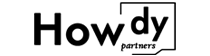What Is the Transformer Port in a Power Strip?

A “transformer port” in a power strip is an extra-wide or specially spaced outlet designed to accommodate large AC adapters (also known as “wall warts”). These adapters can otherwise block adjacent sockets in a standard power strip, so transformer ports free up space and ensure you can use all available outlets.
Many electronic devices—from Wi-Fi routers to external hard drives—come with bulky power bricks that overshadow normal outlets. A transformer port offers extra room, preventing these big adapters from hogging or overlapping multiple sockets. Often located at one end of the power strip, it ensures your large AC adapter can fit without obstructing neighboring outlets. If you have a setup with multiple devices or one that relies on oversized plugs, a power strip with a transformer port is far more convenient for cable management.
(transition paragraph…max 30 words.)
Below, let’s explore why these ports matter, how they differ from standard outlets, whether every power strip has them, and how to pick the right strip with a transformer port.
Why Do Power Strips Include Transformer Ports?
Large AC adapters can block nearby sockets, limiting how many devices you can plug in. Transformer ports solve that problem by dedicating extra space for those chunky plugs.
Think of it as a design tweak: Instead of all outlets lined up at the same spacing, a transformer port sets one or more sockets farther apart. This spares you the frustration of a massive adapter covering two outlets on a regular strip. For folks who juggle multiple electronics—like gaming consoles, external storage drives, or networking gear—transformer ports streamline connections and prevent overlapping plugs.

Anyone who’s tried to set up a home office with a standard power strip has likely discovered the “blocking” issue: an oversized power brick on one outlet effectively consumes the space of two or three sockets. This forced you to skip adjacent outlets or attempt precarious angle tricks.
Design Considerations
- Extended Socket Spacing: Power strips with transformer ports typically allocate at least one or two widely spaced outlets to accommodate big adapters.
- Orientation: Some models mount the port on the side or allow you to rotate the outlet so bulky plugs hang off the strip’s edge.
Efficiency and Aesthetics
- Better Cable Management: Large adapters no longer crowd cables, making your desk setup cleaner.
- Fewer Extension Cords: Without a transformer port, you might resort to another extension just to fit everything, adding clutter.
Who Benefits Most?
Users with specialized gear—like external audio interfaces1, multiple monitors2, or printers—often rely on these big AC adapters. Transformer ports ensure each device gets its own dedicated socket without sacrificing half the strip. For minimalists, it’s also an aesthetic choice: a neat row of cords looks far better than a tangle.
Ultimately, power strips include transformer ports because they acknowledge real-world usage. Electronics won’t all come with slim plugs, so giving these “wall warts” their own roomy space helps you fully utilize the strip’s outlets.
How Do Transformer Ports Differ from Standard Outlets?
Transformer ports aren’t about different voltage or electrical specs; they’re about physical spacing. They do the same job as normal outlets, just with more room.
While standard outlets may be just a few centimeters apart, transformer ports are spaced wider to accommodate bigger plugs without blocking neighboring sockets. Electrically, they provide the same power supply as other outlets—no extra surge protection or different voltage. The key difference is purely spatial design, giving bulky adapters breathing room. Often, they’re positioned on one end of the strip or angled to maximize socket use.

Transformer ports remain standard AC outlets. They’re not a separate voltage line or a step-up/step-down port. The manufacturer simply recognized that large adapters, known colloquially as “power bricks,” might overshadow a neighboring outlet on a densely packed strip. So they spaced or oriented certain outlets differently.
Physical Arrangement
Commonly, a power strip might have four regular outlets side by side and one “transformer port” spaced at the end with a bit of extra real estate around it. This design ensures a bulky plug can occupy that spot without overlapping the next socket. Some advanced strips even have two or three such ports for multiple large adapters.
No Voltage Variation
It’s important to note that each outlet on a strip supplies the same household voltage3 (e.g., 120V in North America or 230V in Europe), including the transformer port4. This outlet is not providing a different current or special circuit—it’s just shaped and spaced to accommodate big adapters.
On-Strip vs. On-Cord
In some older designs, transformer ports or “transformer-friendly” strips had a short cord leading to the wide outlet. But more modern versions simply integrate the spacing directly on the strip’s chassis.
So, if you see a power strip advertised with a “transformer port,” it’s basically telling you: “No more losing half your sockets to one giant plug.” Electrically, it’s identical—just physically adapted to handle bigger blocks.
Do All Power Strips Have Transformer Ports?
Not every power strip includes a dedicated transformer port. Many basic or budget models still feature standard outlet spacing without special accommodations for bulky plugs.
If you don’t own any large adapters, a normal strip might suffice. But if you have gaming consoles, routers, printers, and external drives, a transformer port can prevent multiple “lost” sockets. Check the product description or box for phrases like “widely spaced outlets” or “transformer outlet.” If there’s no mention, you’re likely getting the standard, closely spaced layout that may not handle big plugs comfortably.

Budget power strips often aim for the lowest cost and simplest design, so they typically come with uniform outlets lined up in a row. That’s fine if all your plugs are the typical small two- or three-prong style. But many households now juggle multiple devices with clunky power bricks—leading to a headache when it’s time to connect everything at once.
Differences in Retail Offerings
Some mid-range or premium strips emphasize user-friendly designs, including at least one wide outlet or angled sockets. Marketing might say “transformer spacing5” or “designed for bulky adapters.” While it might cost a bit more, it’s usually worth it if you have multiple large plugs.
Are They Always Called “Transformer Ports”?
Not necessarily. Some brands don’t use the term “transformer port,” but highlight “adapter-friendly outlet6” or “wide-spaced outlet.” The concept is the same: giving you more room.
Weighing Options
If your usage rarely involves big bricks, a normal power strip is enough. But if you repeatedly find yourself blocked or forced to leave sockets unused, a version with a transformer port ensures less frustration. Keep in mind that for advanced features like surge protection or USB ports, you’ll look beyond just the presence of a transformer port—though many higher-end strips often combine these features.
In summary, while not universal, more advanced power strips with built-in solutions for bulky adapters are increasingly common. If convenience matters, investing in such a design can save space and reduce hassles over the long term.
How Can You Choose the Right Power Strip with a Transformer Port?
Selecting the best strip means combining wide outlets for large adapters with other must-have features—like surge protection, enough wattage capacity, and the right number of sockets.
Focus on enough outlets, sufficient spacing, and UL or CE certification for safety. Look for at least one or two dedicated transformer ports if you regularly use big adapters. Check the surge protection rating (if it’s included), especially for sensitive electronics. A built-in switch or circuit breaker prevents overloads, and a few USB ports might come in handy for charging phones. Don’t forget to confirm the cord length—short cables can limit placement options in your workspace or entertainment area.

-
Outlet Count & Layout
- Count how many devices you regularly plug in. For a computer desk, you might need space for a PC, monitor, printer, and external drives. For a living room setup, consider a TV, soundbar, streaming box, and console.
- If at least one or two plugs are large AC adapters, ensure the strip has designated wide-spaced sockets or angled outlets to accommodate them.
-
Surge Protection
- A plain power strip just offers extra outlets; it doesn’t necessarily protect against voltage spikes. If you’re plugging in pricey gear, aim for a surge protector with joule ratings around 1,000–2,000 for moderate use.
- Look at clamping voltage7 and UL (or similar) certification8 to ensure reliability.
-
Cord Length & Orientation
- A 6–10 foot cord is typical, but check if that’s enough for your desk or entertainment center. Some cords come with a right-angle plug that sits flush against the wall—handy if your outlet is behind furniture.
-
Extra Features
- USB Charging Ports: If you frequently charge phones or tablets, integrated USB ports can simplify cable clutter.
- LED Indicators: Tells you if surge protection is active or if there’s a grounding issue.
- Reset Switch or Circuit Breaker: Trips if you overload the strip, preventing potential overheating.
-
Brand & Warranty
- Reputable brands may include equipment warranties, offering coverage if a surge damages your devices while properly connected. This can be reassuring if you’re protecting expensive electronics.
By combining these considerations—spacious transformer ports, robust safety features, and ample outlets—you’ll end up with a power strip that effectively organizes your cables and keeps your gear powered safely. Spend a little time matching your needs to the strip’s specs, and daily use becomes much smoother.
Conclusion
A transformer port in a power strip is simply a wider or angled outlet designed for bulky AC adapters. It prevents big plugs from hogging multiple sockets and streamlines your setup. Combine that with surge protection, appropriate load capacity, and the right number of outlets for the perfect power strip solution.
-
Discover how external audio interfaces can enhance your audio production quality and workflow efficiency. ↩
-
Learn the best practices for setting up multiple monitors to boost your productivity and multitasking capabilities. ↩
-
Knowing the standard household voltage is crucial for safely using and purchasing electrical appliances and power strips. ↩
-
Understanding the purpose and functionality of a transformer port can help you optimize your power strip usage, especially with bulky adapters. ↩
-
Understanding transformer spacing can help you choose a power strip that accommodates bulky adapters, enhancing convenience and usability. ↩
-
Exploring the benefits of adapter-friendly outlets can guide you to a power strip that fits your needs, especially if you frequently use large plugs. ↩
-
Clamping voltage is crucial for determining the level of protection a surge protector offers against voltage spikes, ensuring your devices are safe. ↩
-
UL certification ensures that the surge protector meets strict safety standards, providing peace of mind about the quality and reliability of your device protection. ↩