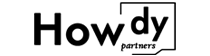Tangled cords and bulky power strips can ruin a room’s aesthetic. By hiding them well, you can keep your space clean, safe, and visually appealing.
To hide a power strip effectively, use cable organizers, boxes, or strategic placement. This keeps your area looking tidy, prevents tripping hazards, and allows easy access for maintenance. Make sure your setup has enough ventilation and follows the power strip’s load limits to ensure safety and convenience.
It’s easy to overlook these little details.
Is it safe to cover a power strip?
Covering a power strip can reduce clutter, but proper ventilation is key.
Encasing or covering a power strip too tightly can trap heat, increasing the risk of overheating. If you need to hide it, use boxes or covers with open sides or cable cutouts, ensuring air can circulate. Always follow the strip’s load limits and inspect regularly for damage or discoloration.

It’s tempting to tuck the power strip behind furniture or in a drawer to keep everything out of sight. However, lack of airflow can cause components to overheat if the strip is frequently at or near its wattage limit. The plastic or metal housing in most power strips is designed to dissipate heat into the surrounding environment, so blocking that airflow traps warmth.
Ventilation Considerations
- Open-Ended Boxes: Look for cable management boxes that have openings on both sides or built-in vents. This allows heat to dissipate naturally.
- Placement: Avoid placing a power strip under thick rugs, behind heavy drapes, or in sealed drawers. Checking it occasionally for signs of overheating—like a plastic smell or warmth to the touch—helps detect issues early.
| Situation | Safe or Not? | Notes |
|---|---|---|
| Tucked in a ventilated box | Generally safe | Ensure the box has openings |
| Wrapped in cloth | Risky | Cloth restricts airflow, flammable |
| Behind furniture with open gap | Safer if low load | Check wattage, keep occasional access |
Load Awareness
If you’re powering high-draw devices (like heaters or gaming PCs), watch for heat buildup. Most power strips in Europe handle around 2300 watts at 10 amps (230V). Hiding the strip can mask early symptoms of overloading, so gauge total device wattage1 before covering it up.
By combining an airy enclosure2 with routine checks, you can hide your power strip aesthetically while maintaining safety and peace of mind.
How do you hide cables nicely?
Obvious cords can disrupt a room’s style, so neat cable management goes a long way.
Use cable ties, adhesive clips, or sleek conduits to route cords along walls and furniture edges. Label each cord for quick identification and keep them in bundles to minimize tangling. This simple approach is affordable, effective, and makes your space visually pleasing without cutting functionality.

Cluttered cables can make an otherwise beautiful space feel messy. By hiding or organizing cables, you elevate not only the appearance of your room but also reduce tripping hazards. A small investment in cable sleeves, ties, and mounting clips can transform how a space looks and functions.
Organizing Essentials
- Cable Ties: Simple plastic or Velcro ties wrap around bundles of wires, keeping them neatly together.
- Cable Sleeves: Fabric or neoprene sleeves hide multiple cords in a single, uniform tube.
- Labeling: Attaching small labels or colored tags on each cable’s end helps you find the correct cord instantly.
| Method | Best For | Example Product/Material |
|---|---|---|
| Cable Ties | Grouping small bundles | Velcro or plastic ties |
| Cable Sleeves | Large or multiple cords | Neoprene sleeves |
| Clips & Hooks | Routing along surfaces | Adhesive-backed clips |
Aesthetic Tips
For a minimalist style, run cables along baseboards or behind furniture. Transparent adhesive clips blend with walls. If you’re going for a more industrial vibe3, a neat arrangement of visible cables can look intentional—just ensure they’re evenly spaced and consistent.
By choosing the right cable-management products4 and positioning them thoughtfully, you keep your living or work area streamlined and free from chaotic tangles. This not only looks great but also makes future adjustments or troubleshooting much easier.
How to hide power cords on wall mounted TV?
A wall-mounted TV offers a sleek look—until its dangling cables spoil the vibe.
Hiding TV cords typically involves concealing them behind a cable raceway or running them through the wall if feasible. Raceway kits adhere to the wall’s surface, while in-wall solutions require more effort but yield a clean, professional finish. Always follow local electrical codes and ensure proper insulation.

Seeing power cords drape from your beautifully mounted TV can be frustrating. By dedicating some time to cable concealment, you preserve the streamlined aesthetic that makes wall-mounted televisions so popular.
External Raceway
A surface-mounted raceway is a plastic or metal channel that sticks to your wall. You open it, place the cords inside, then snap it shut and paint it to match your wall color.
- Pros: Easy to install, minimal wall damage.
- Cons: Slightly visible if not painted well.
| Step | Action | Notes |
|---|---|---|
| Measure Wall | Determine the raceway length needed | Add extra length for slack |
| Attach Raceway | Use adhesive or mounting screws | Ensure strong hold, especially for heavier cables |
| Insert Cables | Neatly bundle them inside | Avoid overstuffing |
| Paint/Finish | Blend color with wall | Acrylic or latex paint works fine |
In-Wall Cable Management
For a truly seamless look, cables can be snaked through the wall. However, this often means cutting a small hole behind the TV and another near the floor or outlet, so it’s more involved. Make sure you understand local building codes5—some areas require specific conduit if power cables go behind drywall.
- Pros: Very clean aesthetic, no visible wires.
- Cons: Requires tools and possible professional assistance.
Whichever method you choose, plan cable lengths carefully. Use extension cords or longer HDMI cables6 if needed. Taking the time to properly hide cords enhances both the TV’s appearance and your home’s overall style.
How to wrap cords?
Keeping cords neatly wound makes them easier to store, transport, or hide.
To wrap cords effectively, group them by length or device, then use cable ties or Velcro straps for secure bundling. Over-under wrapping is a common technique that prevents kinks, extending cord longevity and reducing tangles. This approach simplifies setup and keeps your space organized.
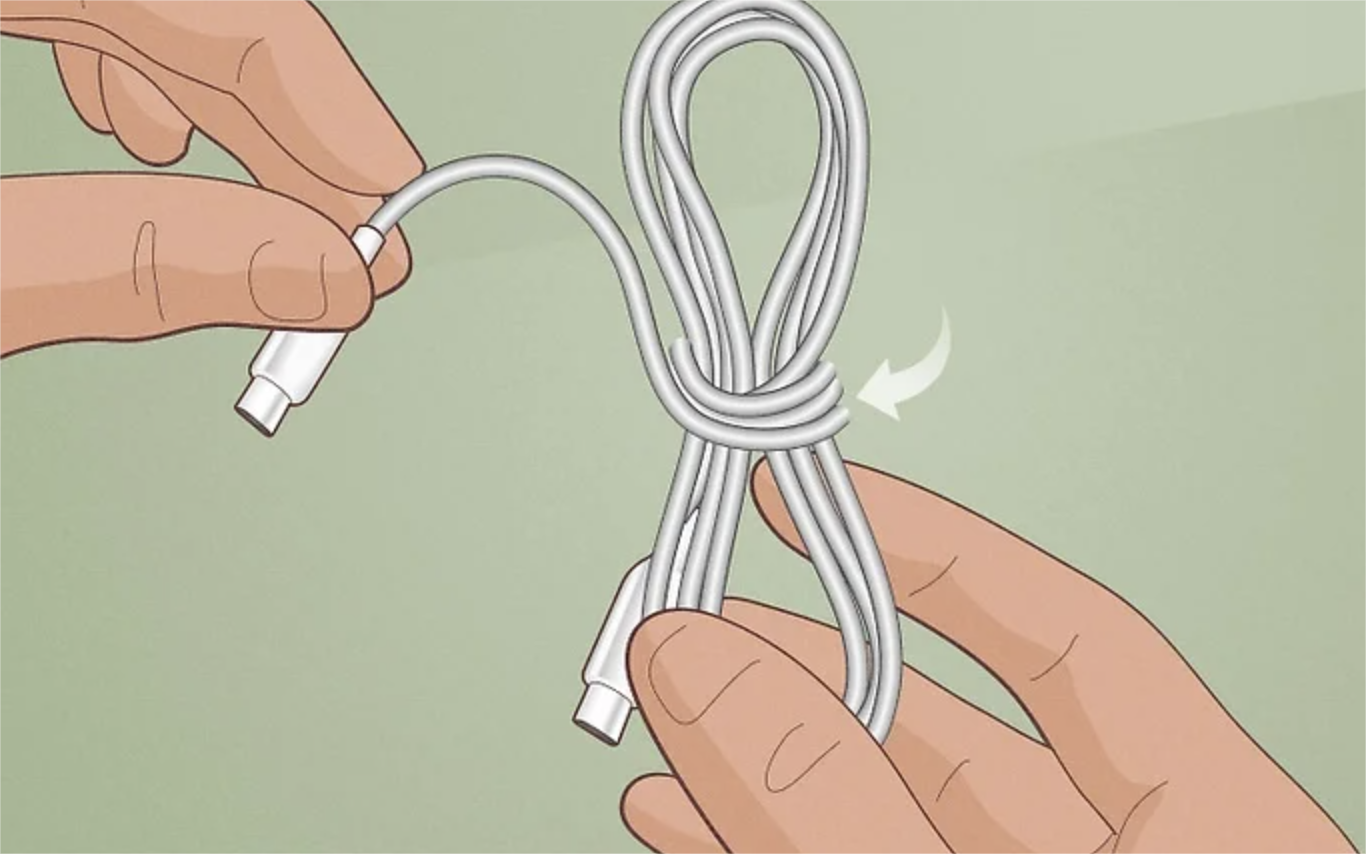
Unwieldy cords can turn into tangles almost instantly if you’re not careful. Learning a proper wrapping method can prolong cable life by preventing internal wire breaks.
Over-Under Technique
Popular among audio professionals, this method alternates each loop’s direction, reducing twist tension. Here’s how:
- First Loop: Form a loop in one direction.
- Second Loop: Turn the cable in the opposite direction to create a reverse loop.
- Repeat: Alternate each loop until the entire cable is coiled.
This technique prevents kinks and ensures the cable lays flat when uncoiled.
Ties and Straps
Once wrapped, secure the coil with Velcro or a reusable tie7. Avoid zip ties if you’ll frequently undo the coil—they can pinch or damage cables if overtightened. For heavier cords (like thick extension cables), larger straps or cable wraps with buckles8 provide extra security.
| Wrapping Style | Best Use Case | Key Benefit |
|---|---|---|
| Over-Under | Audio/Video cables, data cords | Prevents twisting/kinks |
| Simple Coil | Lightweight, short cables | Quick, easy storage |
| Figure-Eight | Larger power cables, extension leads | Distributes tension evenly |
Ensure cables are clean and free from knots before wrapping. If you regularly transport cords—for example, moving between events or job sites—labeled cords make setup faster. Wrapping cords with care doesn’t just keep them neat; it also preserves functionality and safety by minimizing wear and tear.
Conclusion
Carefully hiding power strips and organizing cords not only improves your space’s visual appeal but also ensures everything runs safely. With the right methods—like breathable covers, raceways for wall-mounted TVs, and proper cable-wrapping techniques—you’ll enjoy a neat, hazard-free environment.
-
Calculating total device wattage is crucial for preventing overloading and ensuring the safe operation of your power strip. ↩
-
Creating an airy enclosure for your power strip can help in heat dissipation, ensuring safety and aesthetic appeal. ↩
-
Explore creative ways to incorporate visible cables into your decor for an intentional, industrial look that’s both stylish and functional. ↩
-
Discover top-rated cable-management solutions that enhance your space’s aesthetics and functionality, ensuring a clutter-free environment. ↩
-
Understanding local building codes is crucial to ensure safety and compliance when hiding cables behind walls. ↩
-
Choosing the right HDMI cables can significantly improve your viewing experience by ensuring high-quality signal transmission over long distances. ↩
-
Learn the most effective methods to secure your cables without causing damage, ensuring longevity and ease of use. ↩
-
Discover the best options for securing heavy cords, ensuring they stay in place without risking damage or wear. ↩