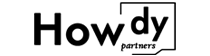Power strips let us plug in multiple devices from a single wall outlet. By having extra sockets and built-in safety features, they keep our electronics powered and organized.
A power strip works by distributing electricity evenly to each outlet while limiting overloads. This helps us avoid messy cables, run several gadgets at once, and stay safe from electrical hazards. Whether at home or in a bustling office, power strips make life simpler by delivering power where it’s needed most.
They’re straightforward tools with deeper mechanics than we might expect.
What Is a Power Strip and Why Do We Need One?
A power strip is a compact device that provides multiple outlets from a single wall socket, making it easier to power multiple electronics in one spot.
At its core, a power strip extends your wall outlet’s capacity, preventing a messy jumble of cables across your room or office. It’s a convenient solution for tech-heavy setups, allowing multiple devices—like computers, lamps, and chargers—to run simultaneously. By centralizing your outlets, you reduce clutter and gain quick access when you need to switch something on or off.

When I first realized how many gadgets I was juggling—laptop, phone charger, desk lamp, speakers—it became clear I needed more outlets. A simple power strip did the trick. But beyond convenience, there’s also a safety aspect at play. Instead of overloading a single wall socket with risky multi-tap connectors or daisy-chaining extension cords, a power strip ensures devices share power in a more orderly fashion.
Configurations and Practicality
Power strips typically come with a set number of outlets—often anywhere from three to eight. Some models even include USB ports1, enabling you to charge phones or tablets without needing extra adapters. This works wonders in family rooms or busy offices where power demands2 are high.
Cable Management
| Using a power strip means you can position it exactly where your devices cluster, eliminating the rat’s nest of cords running every which way. By reducing potential trip hazards and creating a central hub for cables, your space not only looks neater but also becomes safer. | Feature | Benefit |
|---|---|---|
| Multiple Outlets | Powers several devices at once | |
| Cable Reduction | Less clutter and tangled wires | |
| Quick Access | Easily switch devices on/off |
Ultimately, power strips serve as both a convenience and a safety measure. They keep electronics organized, avoid overburdening single outlets, and provide an easy way to manage power distribution. It’s one of those home or office staples that simplifies daily life in a big way.
How Do Internal Components Ensure Safety?
Power strips rely on built-in elements like circuit breakers and quality wiring to prevent overheating and electrical risks.
Inside a power strip, you’ll find components designed to stop power surges, overloads, or short circuits. These features help protect your devices and surroundings from potential hazards, all while providing the extra outlets you need for daily tasks.

Pop open a quality power strip (not recommended unless you’re an expert) and you’ll likely spot metal oxide varistors (MOVs), copper wiring, and, in many models, a small switch or breaker. MOVs help absorb voltage spikes—though that function is more closely tied to surge protection. Meanwhile, robust copper wires carry current from the wall to each outlet, maintaining stable power flow.
Circuit Breakers and Switches
A built-in circuit breaker3 is a significant safety feature. It monitors the flow of electricity and will trip if the total load surpasses the strip’s rating4—say, 10 amps in many regions. When that happens, it cuts power to the entire strip, preventing wires from overheating. Resetting the breaker usually involves toggling the strip’s power switch off and on, giving you a clear sign that your devices might be drawing too much current.
Construction Materials and Standards
Better-quality power strips feature heat-resistant plastics or metal enclosures. They also meet certifications such as CE or ICE in Europe, ensuring they undergo rigorous testing before reaching consumers. If you see these marks, it’s a good indicator the strip meets safety requirements for home or workplace use.
| Component | Purpose |
|---|---|
| Copper Wiring | Conducts electricity safely |
| Circuit Breaker | Prevents overload & overheating |
| On/Off Switch | Allows easy power control |
These internal safeguards transform a simple row of outlets into a controlled environment for current distribution. While they’re not bulletproof, they drastically reduce the chance of catastrophic failure, giving you peace of mind every time you plug in.
How Does Surge Protection Shield Our Devices?
Surge protection mechanisms absorb or redirect excess voltage, preventing sudden spikes from frying your electronics.
Surge protectors work by channeling dangerous overvoltages away from your devices, usually through a ground line. By intervening when unexpected spikes occur—due to lightning strikes or grid fluctuations—they help extend the life of your equipment.
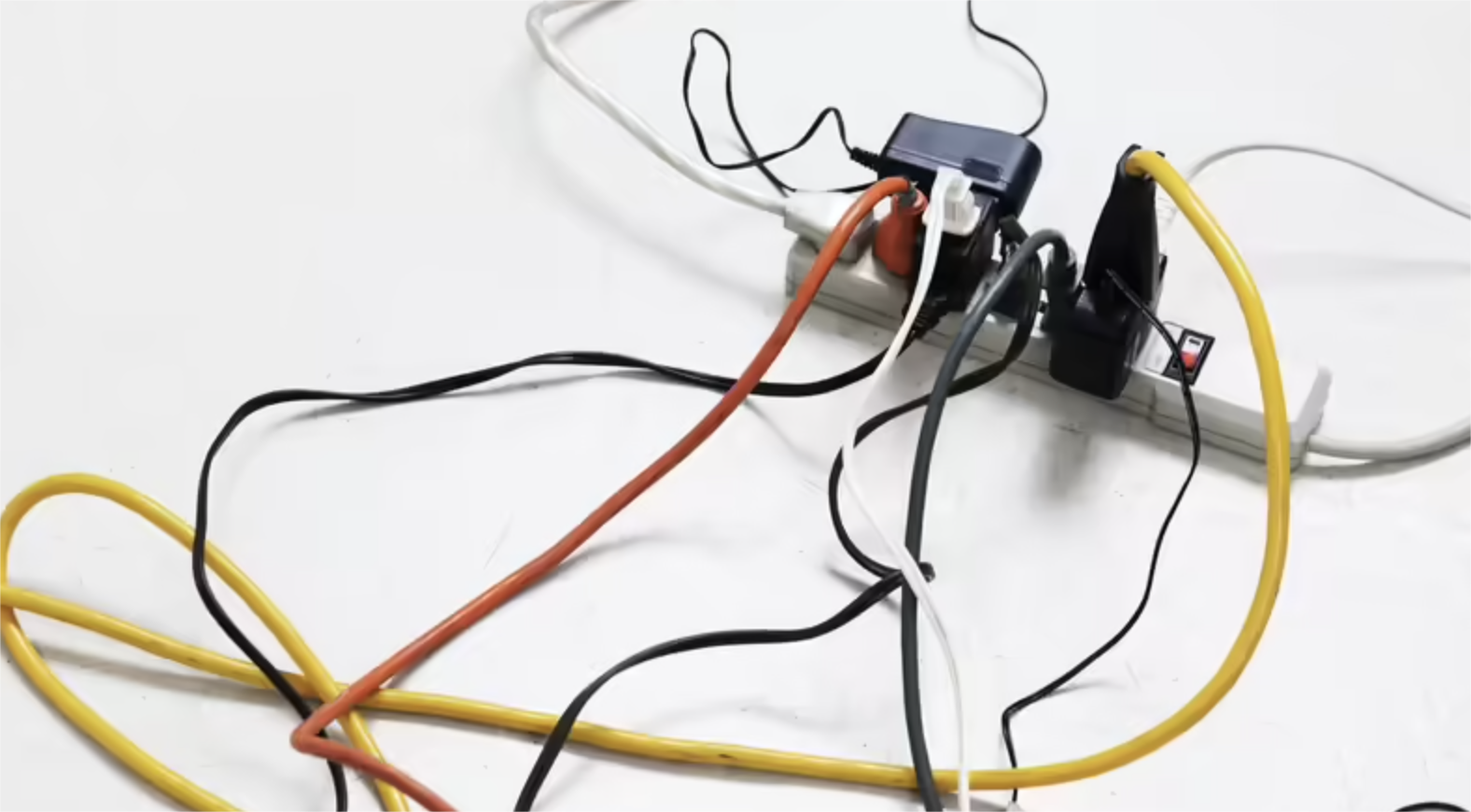
Ever notice some power strips labeled as “surge protectors”? This designation means they contain extra components like MOVs (metal oxide varistors) or gas discharge tubes that act as tiny guards against voltage fluctuations. When a spike hits—like a lightning strike, or even sudden surges from turning on high-power devices—the MOV quickly diverts the excess current to ground.
Joule Ratings Explained
Surge protectors often advertise a “joule rating5,” reflecting how much energy the MOVs6 can absorb before wearing out. Higher numbers typically imply better protection. For instance, a 1,000-joule protector can handle multiple small surges or a few big ones. Once it’s absorbed that capacity over time, it’s wise to replace the strip.
Clamping Voltage
Surge protectors also list a clamping voltage, indicating at what voltage level the protector “clamps” the surge. A lower clamping voltage (e.g., 330V) is generally better; it means the device starts protecting at a lower threshold, reducing the risk to your electronics.
| Term | Meaning |
|---|---|
| MOV (Metal Oxide Varistor) | Absorbs & redirects excessive voltage |
| Joule Rating | Total energy absorption capacity |
| Clamping Voltage | Voltage threshold at which surge protection starts |
While no surge protector is invincible, they’re infinitely better than a basic power strip for safeguarding sensitive tech. If you own pricey devices—like computers, TVs, or server equipment—investing in a surge-protected power strip is well worth it.
How Can We Use Power Strips Safely and Effectively?
Safe power strip usage is all about respecting load limits, checking for damage, and ensuring the strip is placed properly.
To get the most out of your power strip, distribute device usage evenly, keep high-wattage appliances off the strip, and regularly inspect for wear or loose connections. By following these steps, you’ll enjoy convenience without risking your electronics—or your home.

First things first: know the power strip’s capacity. Check the label or packaging for wattage or amperage ratings. For instance, if it’s a 10-amp strip at 230 volts, your total device usage shouldn’t exceed about 2,300 watts. Plugging in multiple computers, chargers, or a small lamp is typically fine. But adding a hair dryer or space heater into that mix can push you into danger territory.
Placement and Ventilation
Don’t jam a power strip behind a couch or in a closed drawer. Electronics generate heat, and that heat needs space to dissipate7. Over time, trapped heat can warp plastic components or degrade wiring insulation, increasing fire risks. Also, keep the strip off damp floors8 or areas where moisture could accumulate—like near kitchen sinks or bathrooms.
Inspect and Replace
Power strips aren’t meant to last forever. Cables can fray, internal breakers can weaken, and protective components (like MOVs) can wear out. If you notice buzzing sounds, flickering lights, or a burning smell, it’s time to unplug everything and replace the strip.
| Tip | Description |
|---|---|
| Spread Out High-Watt Devices | Use separate outlets for things like hair dryers |
| Check for Warmth | Slight warmth is fine; very hot = potential overload |
| Upgrade If Damaged | Frayed cords or cracked housings are serious hazards |
With the right precautions, power strips make life simpler and safer—providing handy outlets for everyday devices without turning your floor into a tangle of cords.
Conclusion
Power strips may seem like basic gadgets, but they’re engineered for convenience and safety. By understanding their limits, using them responsibly, and opting for surge-protected models when necessary, we keep our electronics running smoothly and our homes secure.
-
Exploring this link will reveal how USB ports on power strips can simplify charging devices, making it a must-read for tech-savvy users. ↩
-
This link offers insights into effectively managing high power demands, essential for optimizing office productivity and safety. ↩
-
Understanding how a built-in circuit breaker functions can enhance your electrical safety knowledge, ensuring your devices and home are protected from electrical overloads. ↩
-
Learning about the consequences of exceeding a power strip’s rating can help prevent potential hazards, ensuring safer use of electrical devices. ↩
-
Understanding joule rating helps you choose the right surge protector for your needs, ensuring your devices are well-protected against power surges. ↩
-
Learning about MOVs (Metal Oxide Varistors) gives insight into how surge protectors safeguard your electronics from voltage spikes. ↩
-
Understanding the importance of heat dissipation can help prevent fire hazards and prolong the life of your electronics. ↩
-
Discovering the risks of placing power strips on damp floors can help you avoid electrical hazards and ensure safety in your home. ↩