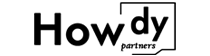Can I Plug My PC into a Power Strip?
Plugging your PC into a power strip is perfectly doable—if you choose the right strip and follow basic safety steps. A high-quality power strip delivers convenient extra outlets and can protect your computer from minor power disruptions, but it’s no substitute for a dedicated surge protector.

Plugging your desktop or laptop into a standard power strip often works fine, as long as the strip can handle your PC’s wattage and you avoid overloading it with power-hungry devices. Just remember that a typical power strip may lack full surge protection. If you rely on your PC for critical work or gaming, consider a surge protector or uninterruptible power supply (UPS) for extra peace of mind. Still, for most everyday setups, a good power strip can be a handy solution.
Below, let’s discuss safety considerations, the benefits of power strips, precautions to keep in mind, and which features matter the most.
Is It Safe to Plug a PC into a Power Strip?
Yes, it can be safe if the strip is rated for your PC’s power draw and is in good condition. Let’s break down why many people do this and what to watch out for.
You won’t risk immediate damage by using a properly rated power strip for your PC. However, be mindful that standard strips may not offer robust surge protection—they only provide extra outlets. If your home’s wiring is stable and you aren’t overloading the strip, your computer should run just fine. Still, if you experience frequent power surges or suspect you might, a surge protector or UPS is a safer choice.

Many homes use power strips to manage multiple electronic devices in one area—like a computer desk with a monitor, speakers, and printer. While your PC likely doesn’t draw a massive amount of power (most desktops need somewhere between 200–600 watts under load, laptops less), you still want to ensure the strip’s total capacity isn’t exceeded when you add peripherals. A strip rated at 10 amps (about 2300 watts in many regions) is typically enough for a mid-range system plus accessories, but be cautious if you add something big like a laser printer or space heater.
Load Distribution
When your PC ramps up to full CPU and GPU usage—like during intense gaming or heavy graphic design—its power demand can spike1. Ensure there’s enough headroom on the strip so you’re not flirting with the maximum rating. If the strip also powers a second monitor, external drives, or high-watt speakers, you might be cutting it close.
Possible Risks
If the power strip is old or cheaply made, you could face a loose connection or subpar wiring. Worn insulation can lead to arcing or hot spots, dangerous for your PC and your household’s electrical safety. Regularly check your strip for heat buildup or visible damage.
When Surge Protection Matters
A plain strip doesn’t protect your system against serious voltage spikes. If your region experiences electrical fluctuations or storms, a strip with integrated surge protection (or a separate dedicated surge protector) is recommended. This helps protect sensitive components like motherboards and SSDs. For even more robust backup and regulated power, a UPS combines battery backup with surge protection2—ideal if data integrity is essential.
What Are the Benefits of Using a Power Strip?
A power strip can centralize your cords, reduce clutter, and possibly include surge or overload protection. Let’s see why many people find them indispensable.
A power strip offers convenience by giving you multiple outlets in one spot, letting you power your PC, monitor, speakers, and phone charger without searching for extra wall sockets. It’s also easier to switch everything on or off with a single button if you choose a model with an integrated switch. Some models feature wide-spaced outlets for bulky plugs, USB charging ports, or built-in circuit breakers that prevent overload. By streamlining cable management, power strips can tidy up your workspace while ensuring quick access to each device’s power connection.

When you have a dedicated PC setup—especially a gaming rig or creative workstation with multiple peripherals—managing cords can become overwhelming. A quality power strip simplifies cable organization because everything converges at a single hub. This helps avoid tangles around your desk, offering a cleaner aesthetic and safer environment (fewer cords to trip over or accidentally unplug).
Central Switch
Many power strips sport a switch controlling all connected devices at once. If you’re leaving for the day, flipping a single switch kills power to your PC and its accessories, saving energy and adding peace of mind. This can be handy if you’re concerned about standby power consumption, also known as vampire power3.
Overload Protection
While basic strips don’t automatically provide surge protection, many include a built-in circuit breaker4 that trips if the cumulative load exceeds the strip’s rating—say, 10 amps. This helps prevent overheating and potential fire hazards. You just reset the switch or breaker once you reduce the load.
Additional Features
Power strips have evolved. Some come with built-in timers, remote-control options, or Wi-Fi connectivity. You can schedule your PC’s power or monitor real-time energy usage. For some, integrated USB ports allow you to charge phones and tablets without separate adapters.
If you need more advanced capabilities—like voltage regulation or robust surge protection—specialized strips or a UPS might be a better fit. But for everyday convenience, a decent power strip keeps devices corralled neatly and offers easy power access.
What Precautions Should I Take?
Working with electricity is straightforward if you observe a few essential safety guidelines. Let’s keep your PC and home safe.
Check your strip for frayed cords, burnt smells, or loose outlets. Avoid overloading it with high-watt devices like space heaters, and keep the strip off damp floors or cramped spaces with poor airflow. If you notice unusual warmth or flickering lights, unplug everything and investigate. For maximum protection, consider using a dedicated surge protector or UPS for your critical PC gear—especially if you live in an area prone to power fluctuations.

Even a well-made power strip can become hazardous if misused. The first rule: check your combined wattage. If your PC system and other plugged-in devices (like a printer or speakers) approach or exceed the strip’s rated capacity—commonly around 10A/2300W in many areas—you risk overheating wires or tripping internal breakers.
Cord Management
- Avoid Pinching: Don’t wedge the cord under heavy furniture or run it through windows or doorways. Such stress can break insulation or wires.
- Keep It Clear: Placing the strip in a well-ventilated area prevents heat buildup. A coiled cord or covered strip doesn’t dissipate heat well.
Unplug During Major Storms
If lightning storms are forecast, you might unplug your PC and strip to minimize risk from severe voltage spikes. Even a surge protector can’t fully guarantee safety if lightning hits close to home.
Inspect Regularly
Look for any signs of charring around the strip’s sockets. If you notice a burnt smell or black marks, discontinue use. This can indicate past surges or significant overloading that partially damaged the components. Some power strips have an “overload” or “reset” switch that pops out if things go awry—take that as a sign to reassess your load distribution.
Child Safety
If you live with young children, ensure your power strip5 is placed somewhere secure or uses childproof outlet covers. Curious fingers and open sockets don’t mix.
Following these steps significantly cuts the chance of electrical fires6 or damage to your PC. Combine it with good load management and occasional checks, and you’ll enjoy the convenience of a power strip minus the hazards.
Which Power Strip Features Matter Most?
Not all strips are equal—some include advanced protection or extra outlets, while others are basic. Let’s see what features can elevate your PC setup.
Consider surge protection as a baseline if you want more than just extra sockets. Look for UL or CE certifications, an on/off switch, and enough outlets spaced to fit larger power bricks. If your PC desk setup involves multiple devices—monitors, external drives, a printer—aim for a strip with at least six outlets. Some models also offer USB ports for charging phones. A built-in circuit breaker or reset button adds safety if the load spikes.

When choosing a power strip for your PC, certain specs make a real difference in usability and peace of mind:
Surge Protection
Even if you have a separate surge protector or UPS, many power strips feature basic surge suppression for smaller spikes. Check the joule rating7—the higher it is, the more energy it can absorb before losing effectiveness. While not as robust as a dedicated surge protector, it’s better than nothing.
Number of Outlets
Between your PC tower, monitor, speakers, external hard drives, printer, and phone chargers, outlets vanish fast8. Count how many devices you’ll power simultaneously, then get a strip with a few extra ports for future expansion. Some strips position outlets at angles or wide intervals so large plugs don’t block adjacent sockets.
Spacing & Layout
Bulky AC adapters can hog space. Strips with a mix of regular and widely spaced outlets help you avoid overlap. Consider a model with rotating outlets if you have multiple odd-sized plugs.
Certification & Build Quality
Look for UL (Underwriters Laboratories) or CE certification depending on your region. This ensures the manufacturer meets certain safety standards. Low-quality strips may skimp on internal wiring or insulation, raising the risk of failure. Reputable brands typically invest in better conductors and protective components.
Other Extras
Some power strips integrate extra convenience features, like:
- USB-A or USB-C ports for direct device charging.
- Master-control outlets that power down peripherals if the main device (like your PC) turns off.
- LED indicators showing active protection or ground status.
In short, you don’t just want “a strip”—you want one that suits your workstation’s demands, organizes cables neatly, and, if possible, adds a dose of surge protection. Spending a bit more on a reliable, well-reviewed power strip can save you hassle and potential device damage down the road.
Conclusion
Plugging your PC into a proper power strip is generally safe and convenient—just ensure it’s rated for your load and in good shape. For added peace of mind, choose one with built-in surge protection, follow basic safety precautions, and periodically check for wear or overheating.
-
Understanding power spikes can help you optimize your PC’s performance and prevent potential damage. ↩
-
A UPS ensures data integrity and protects your PC from power outages and surges, crucial for uninterrupted work and gaming. ↩
-
Understanding vampire power can help you save energy and reduce your electricity bill by identifying and mitigating standby power consumption. ↩
-
Learning about built-in circuit breakers can enhance your safety by preventing overheating and potential fire hazards in your home or office. ↩
-
Learning the best practices for power strip usage can prevent electrical fires and ensure the safety of your devices. ↩
-
Preventing electrical fires is crucial for home safety, and knowing the right practices can save lives and property. ↩
-
Understanding joule rating helps you choose a surge protector that can handle more energy spikes, ensuring better protection for your devices. ↩
-
Learn strategies to efficiently manage and expand your power outlets to accommodate all your devices without overloading. ↩