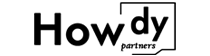Have you ever run out of outlets and wondered if you can just add an extension cord onto your power strip? It’s a common temptation when juggling multiple devices.
Extending a power strip with an extra cord might offer convenience, but it can also raise safety concerns. Overloading and potential heat buildup are the biggest risks—especially if you’re not mindful of total wattage. While some setups handle light loads just fine, daisy-chaining multiple cords or hooking up power-hungry appliances can lead to overheating or fire hazards. By taking precautions and staying within rated limits, you can minimize danger.
Below, we’ll answer key questions about combining extension cords, power boards, and powerline adapters—plus tips on safer alternatives.
Is it safe to plug an extension cord into a power board?
Yes, it can be safe under certain conditions, but it’s easy to push the limits. Simple steps—like checking wattage and distributing loads—help keep your setup safe.
Safety mainly hinges on the combined load. If your power board and extension cord each have a rating (e.g., 10A/230V) and you stay under that combined threshold, you’re less likely to risk overheating. However, a frayed cord, cramped space, or connecting high-wattage devices (like space heaters) can quickly multiply hazards. Keep cords off damp floors, avoid bunching them up, and check for damage routinely. This reduces the chance of flickering power or melting wires.

I’ve done it myself—plugging an extension cord into a power board to reach that awkward corner of the living room. It felt harmless until the board began feeling warm. That was my first clue that daisy-chaining cords adds potential strain on your electrical system.
Understanding Load Limits
Power boards (often called power strips) and extension cords each come with wattage or amp limits1. For instance, a power board may handle 10A at 230V (2300W total). If you connect an extension cord also rated for 10A, that doesn’t double capacity; you’re still bound by the lowest component rating. Overloading either device can spark short circuits2 or cause the plastic casing to soften over time.
Heat and Ventilation
Cords tucked behind furniture often have limited airflow. Running too many devices at once creates cumulative heat, especially near the strip’s plug. If you feel notable warmth or see any discoloration, it’s time to reduce the load or move heavier devices (like microwaves or irons) to a separate circuit.
Quality Matters
Cheap or heavily used cords may have thinning insulation or damaged conductors. Combined with a power board, that can lead to arc faults. Investing in cords and boards certified by CE, UL, or ICE (depending on region) helps ensure they meet minimum safety standards.
Best Practices
- Avoid Permanent Use: For long-term solutions, add more wall outlets or hardwired solutions.
- Keep it Dry and Cool: Moisture plus electricity is always a bad combo.
- Distribute Loads: If you’re powering multiple big devices (like a PC and a printer), consider separate outlets.
Ultimately, plugging an extension cord into a power board is workable for short-term, low-demand needs. Stay under the rated wattage, inspect connections frequently, and don’t hesitate to invest in a more robust solution if your power requirements are growing.
Can you plug an extension lead into a powerline adapter?
Powerline adapters deliver home network signals through electrical wiring, offering convenient internet connectivity. But do extension leads interfere, and how does that affect performance?
You can often plug a powerline adapter into an extension lead, but results vary. Some leads—especially those with surge protection—may filter out or degrade the adapter’s signal. This can cause slower speeds or dropouts. A simple, unfiltered extension might work better, though it’s less ideal than a direct wall connection. Always weigh the convenience of added distance against possible network performance losses.
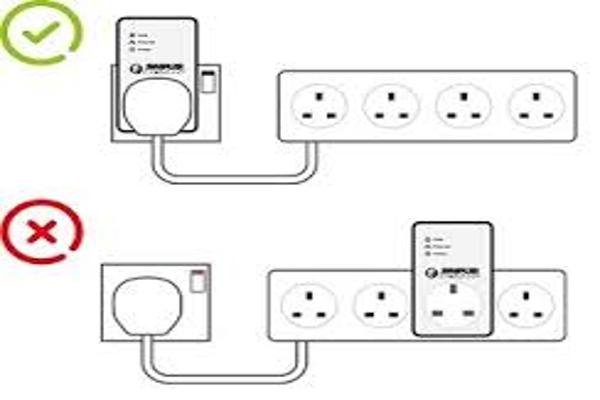
I remember my first try with a powerline adapter: I was excited to extend my internet upstairs without installing new cables. I plugged it into a power strip (complete with surge protection), and the connection was shaky at best. The signal either slowed to a crawl or dropped out frequently.
Why Surge Protectors Affect Powerline Signals
Surge protectors and some extension cords include filters to clean up voltage spikes or interference. While great for device safety, these filters also disrupt the broadband frequencies that powerline adapters3 use. Essentially, the noise-filtering function blocks or weakens your adapter’s data signals.
Choosing the Right Extension
- Basic Extension Leads: No extra filtering, often letting signals pass. You might get better results but also risk no surge protection for your devices.
- Powerline-Friendly Strips: Some manufacturers produce specialized strips that bypass or separate the socket used by powerline adapters.
Performance Tips
- Direct Wall Socket: Ideally, plug the powerline adapter straight into the wall for maximum speed and reliability.
- Same Circuit: Ensure both adapters are on the same electrical circuit4 if possible. Cross-circuit or across phases can lower speed.
- Minimal Hops: Every extra cord or connector introduces potential signal loss.
For certain setups—like a quick fix or a room lacking wall outlets—a standard extension lead can work temporarily. Keep in mind that every added piece might degrade your network performance. If you notice slow speeds or frequent disconnects, connecting the adapter directly to a wall outlet is a surefire way to troubleshoot.
Are power strips safer than extension cords?
Power strips and extension cords both help you power multiple devices, but which is safer? Each has pros and cons, depending on how much load you’re drawing and where you use it.
Power strips often include built-in circuit breakers or surge protection—features you won’t find on a simple extension cord. This makes them handy for computers, TVs, and other sensitive electronics. Yet if you overload a power strip by plugging in high-draw devices, you still risk overheating. Meanwhile, extension cords shine in covering distances but usually lack extra safety features. Ultimately, it depends on the application: a good power strip can be safer for moderate loads, while a robust extension cord is best when you need length over multiple outlets.

When my colleague asked if I’d recommend a power strip for her newly assembled gaming rig, I quickly said yes—especially one with built-in surge protection. That’s because power strips frequently feature an on/off switch, a circuit breaker, or surge suppression, giving an extra layer of defense against voltage spikes. An ordinary extension cord just gives you length—no extra safety benefits.
Comparing Features
- Circuit Breakers5: Many power strips have a small switch that trips if too much current flows. Extension cords rarely include this.
- Surge Protection6: Some high-end strips incorporate MOVs or other components to clamp voltage spikes. Plain cords provide no such buffer.
- Number of Outlets: Power strips obviously offer multiple outlets. An extension cord is typically just a single socket extended.
Load Considerations
Neither is invincible to overload. If you plug several heat-generating devices into a power strip, its breaker might keep tripping—an indication you need more dedicated circuits. By contrast, a single extension cord can handle a certain amp rating, but won’t warn you if you push it too far, except by getting hot or melting.
| Feature | Power Strip | Extension Cord |
|---|---|---|
| Multiple Outlets | Yes | Usually No |
| Surge Protection | Possibly | Rarely/No |
| Built-in Breaker | Often (circuit breaker) | Usually No |
| Distance | Short to medium | Medium to long |
| Overload Warning | Breaker Trips | Heat, potential damage |
Recommended Usage
- Power Strips: Great for electronics, small to medium loads, setups needing frequent switching.
- Extension Cords: Handy for bridging distance, especially outdoors or in garages. Consider heavier-gauge cords for power tools or higher loads.
In essence, power strips can be considered safer when dealing with moderate loads, due to protective features. But an extension cord might be better for physically extending power across a room or yard, so long as you pick the correct gauge and rating for your devices.
Is it okay to plug an extension cord into another?
Daisy-chaining multiple cords might seem convenient, but it can quickly turn risky. Let’s see when it’s acceptable—and when it’s a fire hazard.
Stacking one extension cord into another is rarely ideal. Every added length or connector increases resistance, raising the chance of voltage drop, overheating, or loose connections. If you absolutely must, use cords rated for the total load and keep the join secure, dry, and visible for inspection. However, for more permanent solutions, add a longer single cord or install additional outlets. Each junction is a weak spot that can lead to sparks or partial disconnections.

My neighbor once connected three cheap cords to power a pressure washer at the far corner of her yard. Midway through cleaning, the washer started sputtering. Upon checking, we saw the cord connections were warm, and one plug had begun to melt. That’s a classic example of daisy-chaining gone wrong.
Length and Gauge Issues
Extension cords are made in various wire gauges (AWG in the U.S.). The lower the number, the thicker the wire. For high-demand tools or devices, a 14 or 12 AWG cord is usually recommended. When you join multiple cords, each segment adds resistance. If they’re thin wires (16 AWG or higher), voltage drops significantly over long distances, causing your device to underperform or the wiring to run hot.
Connection Stability
Outdoor or shop environments can be dusty or wet. Coupling cords together, you introduce more potential for moisture infiltration or dust buildup around the plug. Even indoors, repeated foot traffic can loosen connections. A loose plug can spark7, generating heat and potentially igniting nearby materials.
Safe Alternatives
- One Correct-Length Cord: Invest in a single, heavier-duty cord that reaches your target area.
- Add Outlets: For permanent setups, consider having an electrician install more outlets closer to where you need them.
- Power Cable Management: If the distance is too great, reevaluate your layout or device placement.
Conclusion
Keeping power strips neat, safe, and code-compliant is simpler when you understand load limits, wiring methods, and device compatibility. Whether hardwired or plug-in, they bring order to your workspace or home—just practice good installation habits and never exceed their capacity.
- Understanding the wattage or amp limits is crucial for safely using power boards and extension cords, preventing overloading and potential hazards. ↩
- Exploring how overloading leads to short circuits can help users prevent dangerous situations and ensure electrical safety in their homes or workplaces. ↩
- Understanding how powerline adapters function can help optimize your home network setup and improve internet speed. ↩
- Discover the significance of having powerline adapters on the same electrical circuit to ensure optimal network performance and speed. ↩
- Understanding the role of circuit breakers can help prevent electrical overloads and ensure safety in your home or office. ↩
- Learning about surge protection mechanisms can safeguard your electronics from voltage spikes and extend their lifespan. ↩
- Discovering the risks associated with loose plugs can motivate you to secure connections, preventing sparks and potential fires. ↩