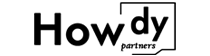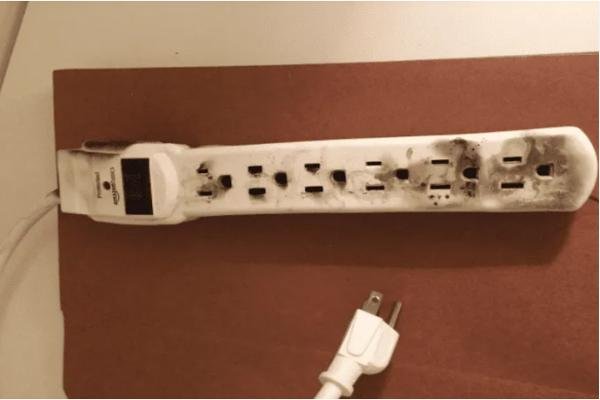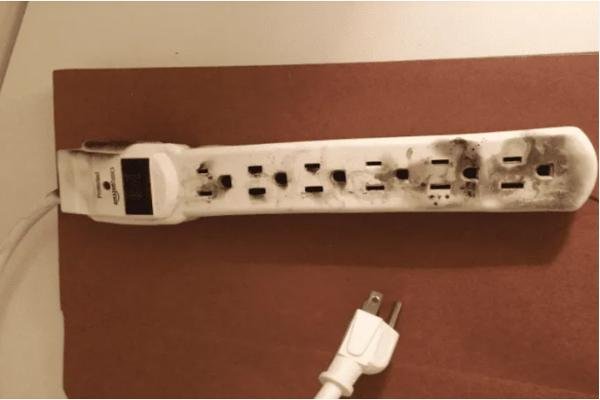
Longer power strips might seem convenient for reaching distant outlets, but are they truly safe for everyday use? Let’s see how to make them work for you without worry.
A longer power strip can be safe if it meets industry standards and is used correctly. Look for certified products, respect wattage limits, and ensure proper ventilation. With the right precautions, a longer cord offers flexibility without compromising safety.
It’s time to explore the nuts and bolts of using your power strips with confidence.
How long can you have a power strip on?
When faced with multiple gadgets to plug in, it’s tempting to keep the power strip on indefinitely.
Most quality power strips are designed to handle continuous use, provided you don’t exceed their load capacity. But checking for signs of wear and tear is crucial. If the strip seems hot, smells odd, or shows discolored parts, it’s time to power down and investigate.

Dive deeper into leaving a power strip on (at least 200 words):
Not long ago, I used to switch off my power strip every night, convinced it was safer. Then I learned that many modern power strips, especially those that comply with CE or ICE standards1 in Europe, are built for ongoing operation. Their circuit design allows them to distribute current continuously without straining internal components—assuming you stay within their rated limits.
Load Capacity Matters
If you’re powering just a few low-draw devices, like chargers, LED lamps, or a small fan, you’re generally fine. Problems arise when you connect high-wattage appliances—like a space heater or a powerful hair dryer—to the same strip. That constant load can push the strip beyond its capacity, raising the risk of overheating. Checking the label on your strip helps. For instance, a 10A/230V rating2 means you shouldn’t exceed around 2,300 watts of total power usage.
Environmental Factors
Think about where your strip is located. If it sits in a dusty corner or under thick carpeting, heat may accumulate more easily. Also, humidity can corrode internal components over time. Keep an eye on the strip’s condition, especially if you often leave it running overnight.
Inspection Routine
Occasionally, inspect the power strip. Make sure the cord insulation is intact and that each outlet feels snug—not loose—when you plug devices in. If you see any signs of melting or smell something strange, disconnect devices right away.
At Howdy (www.how-dy.com), we suggest that clients in high-usage environments (like DIY stores or large offices) adopt a weekly or monthly check. This small step ensures long-term reliability and helps you catch potential hazards early. In short, leaving your power strip on around the clock is usually safe if your total load is modest, your strip is certified, and you keep it clean and ventilated.
Can power strips overheat?
Power strips might feel slightly warm, but overheating is a different story.
Yes, power strips can overheat if overloaded, poorly ventilated, or made from substandard materials. A faint warmth is normal, yet if the strip feels hot to the touch, smells like burning plastic, or shows discoloration, it’s best to unplug it and redistribute your devices.

Dive deeper into power strip overheating (at least 200 words):
I once placed a power strip behind a bookshelf for a clean look, only to discover it getting alarmingly hot. This taught me that electronics need space to breathe. Overheating can occur for several reasons, the most common being excessive load. Suppose you plug a powerful gaming PC, a printer, a large monitor, and some other accessories all into one basic strip. If the strip is rated for around 2,300 watts and your devices draw close to that limit, the wiring inside works harder, generating more heat.
Ventilation and Placement
Shoving your power strip into a tight drawer or surrounding it with thick carpeting isn’t ideal. Trapped heat quickly raises internal temperatures, weakening insulation and risking short circuits. Place your strip where air can circulate. Give it a little breathing room underneath desks or mounted on a wall.
Construction Quality
Not all power strips are created equal. A low-quality strip might use thin wiring or cheap plastic, making it more prone to overheating. Certification marks like CE, ICE, or UL (in the U.S.) signal that the unit passed safety standards. While these certifications don’t guarantee zero risk, they do reduce the likelihood of manufacturing flaws.
Watching for Warning Signs
If you notice any sizzling sounds, burning odors, or flickering lights on the strip, turn everything off and check the load distribution. Sometimes, all it takes is moving a heavy appliance—like a space heater—to a dedicated wall outlet to solve the issue.
Overheating is usually preventable with a bit of vigilance. By balancing your device loads, ensuring adequate ventilation, and investing in a sturdy product, you’ll keep your power strip humming away without trouble.
How do you know if a power strip is overloaded?
An overloaded power strip can quietly build up heat or trip internal safety features.
Look out for flickering lights, frequent circuit breaker trips, and devices that power off unexpectedly. If the strip or its cord feels hot or starts emitting unusual smells, that’s a red flag indicating you might be drawing too much power.

Dive deeper into detecting an overloaded power strip (at least 200 words):
Overloading happens when the total power draw of all connected devices exceeds the power strip’s rating—often measured in amps and volts. For instance, a 10-amp rating at 230V equals about 2,300 watts. Add up the wattage of each device: if your electric kettle (1200W), desktop PC (500W), and a powerful speaker system (300W) all run at once, you’re nearing 2,000 watts already.
Telltale Signs
- Frequent Circuit Breaker Resets: Many power strips include a built-in breaker that trips to protect against overload. If you find yourself resetting it often, check your total wattage.
- Dim Lights or Flickers: If a lamp or LED gets inconsistent power, it might flicker when other devices switch on.
- Warm Housing: A slight warmth is okay, but if it’s borderline hot to touch, that’s beyond normal operation.
| Device | Approx. Wattage | Potential Overload? |
|---|---|---|
| Laptop Charger | 60W | Low |
| Gaming Desktop | 500W | Medium |
| Electric Kettle | 1200W | High |
| Hair Dryer | 1000–1800W | High |
Prevention Tips
Use separate circuits for power-hungry appliances like irons or microwaves. Group smaller electronics on a single strip, but keep an eye on the total power draw. A quick method: sum the wattage of each device. If it’s too close to the strip’s max rating, distribute them elsewhere.
Audible or Visual Cues
Sometimes you’ll hear a faint humming if a strip is under strain. Lights on the strip itself can flicker or fade. Unplug one or two devices and see if the issue resolves. A stable power strip won’t exhibit these behaviors under normal loads.
By knowing the capacity of your power strip and staying alert to unusual symptoms, you can avoid the hidden dangers of overload.
Can a power strip burn out?
Anything carrying electricity can fail over time, and power strips are no exception.
Yes, a power strip can burn out if it’s consistently pushed beyond its limit, subjected to repeated voltage spikes, or has poor-quality internal components. Watch for symptoms like odor, discoloration, or sudden device shutdowns—these often indicate your power strip is on its last legs.

Dive deeper into power strip burnout (at least 200 words):
Burnout may sound dramatic, but it’s essentially when a power strip’s internal wiring or protective parts degrade enough that they no longer function safely. For instance, constant mini-surges from turning large appliances on and off can chip away at the protective elements, especially if they’re not rated for higher power. Over time, the surge suppression components3 wear out, or the wiring overheats, causing meltdown or short-circuit.
Why Quality Matters
Quality power strips use thicker copper wiring4 and robust circuit breakers. Meanwhile, cheap knockoffs might rely on thin metals or plastic that barely meet minimal standards. If you run these budget strips in demanding conditions—like a busy workshop with power tools—the risk of burnout rises substantially.
Spotting the Signs Early
- Burn Marks: Look around the outlets for brownish stains or melted plastic.
- Flickering LED Indicators: If the strip has surge protection lights, a flickering or dead light might indicate it’s no longer functioning properly.
- Random Device Shutdowns: Frequent cutouts suggest the breaker is overworked or failing.
| Symptom | Possible Cause |
|---|---|
| Burn Smell or Melted Plastic | Overheating or insulation fail |
| Surging Lights or No Light | Surge suppression worn out |
| Crackling/Humming Sounds | Loose or compromised wiring |
Replacement Strategy
You should never ignore a power strip that seems off. Rather than waiting for a complete burnout, replace it at the first strong warning sign. At Howdy (www.how-dy.com), we’ve seen how using certified, well-built strips reduces meltdown risks across Germany, France, the UK, and beyond. If your environment demands heavy or continuous loads, choosing a higher-rated or industrial-grade power strip is the safest bet.
Conclusion
Longer power strips can be safe when properly rated and used wisely. Avoid overloading, ensure good ventilation, and watch for signs of damage or heat. By choosing quality strips and spreading out high-wattage devices, you’ll keep your electronics running smoothly—and safely.
-
Understanding CE or ICE standards ensures your power strip meets safety and quality benchmarks, crucial for safe operation. ↩
-
Knowing the 10A/230V rating helps you understand the maximum safe load for your power strip, preventing overheating risks. ↩
-
Understanding the best surge suppression components can help you choose a power strip that lasts longer and protects your devices effectively. ↩
-
Thicker copper wiring in power strips ensures better conductivity and reduces the risk of overheating, making it a crucial factor for safety and durability. ↩