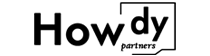I remember feeling so frustrated years ago when I had just one wall outlet but too many devices. Then I discovered power strips, and everything changed.
A power strip is a versatile tool for connecting multiple electronics at once. It simplifies cable management and can prevent constant outlet-swapping, making life more organized and less stressful. It’s such a straightforward gadget, yet it brings big convenience.
I’ve learned that once you’ve used a power strip, you rarely want to go back.
What is the purpose of a power strip?
A power strip consolidates several electrical outlets into one bar, which you can then plug into a single wall socket. It’s like having a mini power hub for your devices.
A power strip allows you to power up multiple electronics simultaneously, keeping cables tidy and reducing outlet chaos. This is especially handy in offices or workshops, where you might need to plug in computers, printers, and more. As someone who loves an orderly workspace, a power strip has become my go-to solution, ensuring I have enough outlets and fewer cables crisscrossing the floor.

Dive deeper (Purpose of a power strip)
If you’re anything like me, you know the struggle of tripping over multiple cords around your desk. That’s where power strips truly shine. They bundle up your outlets neatly, giving each device its own spot rather than fighting over limited wall sockets.
Convenience in Every Outlet
A power strip not only keeps cables tidy but also makes it super easy to unplug or plug devices quickly. For a business setting—like a retail store in Germany or a DIY market in France—this convenience can mean setting up displays or point-of-sale systems in a breeze.
Safety Considerations
Though basic power strips don’t always come with fancy protective features, they still help prevent extension-cord tangles and reduce the fire hazards1 that come with cords snaking all over. In Europe, many power strips comply with CE or ICE standards2, so they’re built to meet specific safety benchmarks. This is vital if you’re distributing them in multiple countries with varied regulations.
Organizing Your Space
Managing cables goes beyond aesthetics. When you know exactly which device is plugged into which socket, it’s easier to troubleshoot when something malfunctions. It also helps with inventory tracking for businesses doing OEM or ODM orders—like our Howdy brand, which supplies specialized power solutions to large retailers across Europe.
| Feature | Benefit |
|---|---|
| Multiple Outlets | Powers many devices at once |
| Cable Management | Tidier workspace, fewer trip hazards |
| Quick Access | Easy to switch devices on/off |
| Compliance | Often meets CE/ICE for EU markets |
Ultimately, the purpose of a power strip is all about practicality—making sure you can run your gadgets without wrestling with limited outlets.
What should be plugged into a power strip?
Picture this: a table lamp, a laptop charger, and your phone charger all vying for space. The power strip is your organizing ally here.
Commonly, it’s best to plug moderate-wattage devices into a power strip—like computers, phone chargers, desk lamps, or speakers. These devices typically don’t push the power strip to its limits. But that said, always consider the total load to stay within safe boundaries.

Dive deeper (What should be plugged in)
There’s a certain relief in having all your daily devices neatly plugged into one area, but not everything belongs on a power strip.
Electronics That Play Nice Together
- Laptops & Desktops: They’re usually mid-wattage and work well alongside other office peripherals (printers, monitors, etc.).
- Mobile Chargers: Handy for phones, tablets, and earbuds. Keep them together so you’re not hunting for random USB bricks.
- Lighting: Small lamps or LED strips make sense here, especially for a cozy desk setup.
Business Usage Examples
If you run a small shop in Italy or a supermarket chain in Poland, you might use power strips for point-of-sale devices (like barcode scanners, receipt printers) and promotional displays. Having them all in one strip makes daily opening and closing routines super efficient—just flip one switch to shut down or power up.
| Device Type | Wattage Range | Ideal for Power Strip? |
|---|---|---|
| Laptop Charger | ~40–90W | Yes, typically safe |
| Phone Charger | ~5–20W | Yes, minimal load |
| Desk Lamp | ~10–60W | Yes, good fit |
| PC & Monitor | ~150–300W | Often fine if total is safe |
| Small Speakers | ~10–30W | Yes, low draw |
Know Your Limits
Even when plugging in moderate devices, don’t go overboard. Always check the amp/watt rating3 on your power strip. In a 230V region, a 10-amp power strip handles up to ~2300 watts. If you have a few laptops and a lamp, you’re typically good. But add a hair dryer or space heater, and you might risk overloading.
Being strategic about what belongs in a power strip keeps things organized, avoids overheating4, and maintains a safer environment overall.
What’s the difference between a surge protector and a power strip?
It’s easy to mix them up, but these two aren’t identical. I learned the difference the hard way—losing a pricey monitor during a storm while using a plain power strip.
A power strip simply provides more outlets, while a surge protector adds a layer of defense against sudden voltage spikes. Surge protectors contain special components (like MOVs) to divert excess energy away from your devices. If you’re after protection—especially for expensive electronics—go for a surge protector.
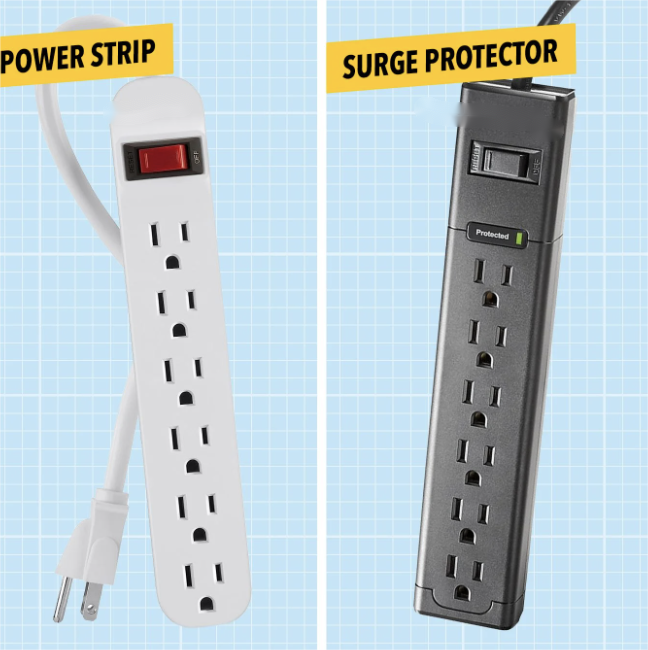
Dive deeper (Difference between surge protector & power strip)
The Basic Functions
- Power Strip: Offers multiple sockets from a single wall outlet. Typically lacks advanced protective features.
- Surge Protector: Similar in form factor to a power strip but comes with built-in surge-diversion technology.
Components Under the Hood
Surge protectors have Metal Oxide Varistors (MOVs), which absorb and redirect extra voltage during a spike. Power strips don’t; they merely split the power between several devices. When lightning strikes or there’s a grid fluctuation, only a surge protector can actively shield your equipment.
| Feature | Plain Power Strip | Surge Protector |
|---|---|---|
| Multiple Outlets | Yes | Yes |
| Surge Absorption | No | Yes (MOVs inside) |
| Indicator Light | Rare | Common (shows status) |
| Higher Price | No (usually) | Yes, but for protection |
Why It Matters in Business
For B2B clients, especially those in the US or Europe dealing with sensitive electronics, a surge protector can be a real lifesaver. If you’re shipping expensive equipment or large orders of power accessories, offering surge-protected models is a prudent move. At Howdy, we handle OEM orders5 for countries like France and Germany, ensuring compliance with ICE or CE for electrical safety.
If cost is an issue, a basic power strip can work for low-risk gear—like desk lamps or chargers. But I highly recommend surge protectors for computers, servers, or advanced machinery that can’t afford downtime or damage from voltage spikes6.
What are the disadvantages of power strips?
On the surface, they’re a huge convenience. But as with anything, there can be downsides.
Power strips can encourage overloading if you’re not careful, and they don’t offer built-in protection against voltage spikes. Cheaper models may lack robust materials, leading to safety risks or quick wear. In short, convenience can become a hazard if users disregard ratings and proper usage guidelines.

Dive deeper (Disadvantages of power strips)
I once tried to power a mini-fridge, a computer, and a bunch of chargers off a single bargain-bin power strip. It worked—until it didn’t. The strip overheated, and I narrowly avoided a bigger disaster.
Potential Pitfalls
- Overloading: Adding multiple high-wattage devices can exceed the strip’s capacity, causing overheating or breaker trips.
- No Surge Protection: A standard strip can’t shield your electronics if a power spike occurs.
- Cable Clutter: Ironically, power strips can still lead to messy tangles if you’re not mindful of cord management.
- Quality Varies: Lower-end models may use cheap plastics or thin wiring, jeopardizing safety—especially in business environments.
| Drawback | Impact on Usage |
|---|---|
| Overload Risks | Potential fire hazard |
| Lack of Protection | Vulnerable to surges |
| Durability Concerns | Frequent replacements |
| Encourages “Cord Chaos” | Might cause tangles |
Business Implications
In a B2B setting—supplying to supermarkets or DIY markets across Europe—the brand reputation can suffer if cheaply made strips fail on end customers. That’s why meeting CE or ICE standards7 is so critical. At Howdy, we keep design and materials top-notch to avoid these pitfalls, especially in demanding markets like Germany or the UK.
Practical Advice
If you’re using a power strip, keep wattage under the maximum rating. For sensitive or high-value electronics, consider a surge protector or a UPS. And always keep an eye out for signs of wear8: cracked plastic, loose outlets, or warm cords.
Conclusion
Power strips are fantastic for organizing and powering multiple devices, but they require responsible use. If you pair them with a surge protector and stay mindful of load limits, you’ll enjoy a safer and more streamlined setup.
-
Learning about how power strips reduce fire hazards can help in making informed decisions to enhance safety at home or workplace. ↩
-
Understanding CE or ICE standards is crucial for ensuring the safety and compliance of power strips in various countries. ↩
-
Understanding amp/watt rating is crucial for preventing overload and ensuring safety when using power strips. ↩
-
Preventing overheating is essential for maintaining a safe and organized environment around power strips. ↩
-
Highlights the importance of compliance with ICE or CE standards for OEM orders, essential for businesses in Europe. ↩
-
Discusses the impact of voltage spikes on computers and servers, emphasizing the need for surge protectors. ↩
-
Understanding CE or ICE standards is crucial for ensuring product safety and compliance in European markets, enhancing brand reputation. ↩
-
Identifying signs of wear in power strips is essential for preventing electrical hazards and ensuring safety. ↩