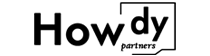Stringing multiple power strips might look like a quick fix for outlet shortages. But it can create hazardous situations if you’re not careful. Let’s explore the safety concerns, how many strips you can realistically use, and what happens when you link multiple power supplies.
Daisy-chaining power strips means plugging one strip into another to increase the number of available outlets. While convenient, it can lead to overloads, heat buildup, or even electrical fires if you exceed the rated capacity. For light, low-wattage devices, it might be okay short-term. Yet, using multiple strips for power-hungry appliances (like heaters) is risky. Always check your strips’ ratings, spread high-demand items across dedicated outlets, and inspect cords often to avoid hidden dangers.
Let’s break down each question about daisy-chaining power strips—and see when it becomes a problem.
Is it safe to daisy chain a power strip?
Daisy chaining a power strip can be safe only if you stay well below the load limits and watch for signs of overheating. Most experts advise against it—here’s why.
When you link strips, each connection increases electrical resistance, plus the combined load adds up fast. A typical power strip may handle 10A/230V (~2300W) in some regions, but hooking multiple strips together doesn’t magically raise that limit. The result can be tripped breakers or melted insulation. If you must daisy chain, keep the load extremely low—like charging phones or small LED lamps—and regularly feel for warmth around plugs.

I once saw a coworker chain three old power strips in a busy office. At first, everything seemed fine. But soon, someone plugged in a space heater, and the last power strip in the chain started to smell like burning plastic. That meltdown scenario captures the essence of daisy-chaining dangers1.
Why It’s Problematic
- Overloading: Each strip has a rating—often 10 or 15 amps. When you combine them, you don’t boost total capacity. Instead, you funnel multiple devices’ loads through a single path.
- Heat Buildup: Wires and plastic enclosures can’t dissipate heat effectively if you push their limits, especially in cramped areas behind desks or under rugs.
- Connection Points: Multiple plugs and sockets mean more chances for loose connections or arcing, which can spark a fire.
Minimal Loads
Light use—like phone chargers, small desk lamps, or router power—could be okay for short-term setups, especially if the combined draw remains under ~200W. But the moment you add a laser printer, gaming PC, or space heater, your risk shoots up.
Where to Turn Instead
If you lack outlets, install more or invest in a high-quality power strip that accommodates multiple devices. If you’re tying up multiple strips just for reach, upgrade to longer cords (rated for the load) or consider having an electrician set up an additional outlet.
In short, daisy-chaining strips is rarely worth the risk. The small convenience is overshadowed by safety concerns, especially when bigger appliances get involved.
Can I connect two power strips together?
Linking two power strips—one plugged into the other—is a form of daisy chaining. Technically possible, but proceed with caution.
Plugging one power strip into another is safe only if the cumulative load stays under the primary strip’s rating. For instance, if you have a 10A strip (2300W at 230V), you can’t exceed that total. Both strips share a single source, so it doesn’t matter if you have 10 open sockets—it’s still one circuit. If you notice any heat or flickering lights, unplug immediately and redistribute devices.

My family once connected two small power strips, hoping to run a TV, game console, and phone chargers off a single outlet. It seemed neat, but the power strip got noticeably warm during marathon gaming sessions. That warmth indicated we were pushing the limit.
Checking Load and Device Types
- Calculating Wattage2: Add up device wattages—like a TV (~100–200W), console (~150W), and chargers (~5–20W each).
- High-Watt Items: Microwaves, vacuum cleaners, or space heaters quickly eat up load capacity. If any of these find their way onto a strip, there’s potential trouble.
Circuit Breaker vs. Continuous Use
Some power strips have built-in circuit breakers3 that trip if the load spikes. However, running near capacity continuously wears down components. The strip might not trip until well past its safe operating range.
Safer Alternatives
Opt for a single strip with enough outlets or a higher rating if you need multiple connections. If you require more permanent solutions, consider adding extra wall outlets4 or reorganizing your devices so you don’t funnel everything into one spot.
Plugging two strips together might work short-term for small electronics. Just remember that more open sockets don’t equal more power—it’s still the same circuit behind it all.
What happens if you connect two power supplies together?
“Two is better than one” doesn’t always apply to power supplies. Combining them can cause unpredictable voltage outcomes or hardware damage.
Connecting two power supplies—like hooking separate AC adapters in parallel—can harm devices if voltages differ or if one supply back-feeds into the other. For computers, specialized dual-PSU setups do exist, but they require carefully engineered solutions, not just cables slapped together. In consumer electronics, you rarely see multiple power supplies feeding the same circuit—manufacturers design each device to run off a single consistent source for stability and safety.

I’ve heard myths about boosting amps by wiring two adapters together. The reality? If they’re not designed for parallel operation5, you risk serious malfunctions. One supply might run slightly higher voltage, causing current to flow into the other supply rather than the device. That can overheat internal circuits and blow fuses.
Specialized Equipment
In data centers or high-end PC builds, you might see two power supplies. But they’re typically orchestrated by a backplane or hardware that balances load correctly. Simple consumer setups lack that complexity, so daisy-chaining random supplies is dangerous.
Potential Consequences
- Voltage Mismatch: Even a half-volt difference can cause large currents to flow into the lower-voltage supply.
- Short Circuits: Incorrect wiring can short out both supplies or the device.
- Warranty Void: Manufacturers won’t cover damage if you modify power delivery in unintended ways.
Safer Approaches
If you need more juice, choose a single power supply with an adequate rating for all devices. Or opt for a brand that officially supports dual PSUs6 with the necessary bridging hardware. Bypassing official designs can cost more in repairs than you’d save in convenience.
How many power strips are too many?
We’ve all seen that one desk crammed with multiple power strips, but how do you know when enough is enough?
Quality over quantity is key. You might get away with two or three strips in a large office if each powers moderate loads, but a single circuit still has a limit—often 10A or 15A. More strips don’t magically increase that capacity; they just provide more sockets. If you’re consistently maxing out or notice frequent breaker trips, it’s time for new outlets or a dedicated circuit. Overloading invites melted cords and sparks.

I once visited a college dorm room with five small power strips chained around the perimeter—enough for fans, mini-fridges, gaming consoles, and countless phone chargers. While it worked for a while, the risk was sky-high. Students often left everything running all night, pushing the circuit close to its limit.
Circuit Ratings
Even if each strip claims a 10A or 2300W rating, your home’s circuit might only handle 15A total. Running multiple strips from one wall socket doesn’t boost that figure; the cumulative load can push beyond what’s safe.
Red Flags
- Circuit Breaker Trips: An obvious sign you’re overdoing it.
- Warm or Hot Cords: Overheating is a precursor to insulation failure.
- Discoloration or Burn Smells: Clear indicators that wires are compromised.
Practical Guidelines
- One Strip per Outlet: A safe rule is to use one quality power strip for each wall outlet, distributing heavy loads among multiple circuits.
- Monitor Wattage: Tally your devices’ wattages and keep a buffer below the circuit’s capacity.
- Upgrade: If your needs outgrow standard outlets, consult an electrician. Additional circuits or professional solutions handle larger loads without overloading.
Ultimately, “too many” power strips is any arrangement that pushes your system near or beyond its capacity. A handful of lightly loaded strips can be safe, but if you find cords tangling across the floor or the breaker frequently snapping, that’s your cue to dial things back or upgrade your electrical infrastructure.
Conclusion
Daisy-chaining power strips7 or loading multiple cords into a single outlet can be convenient, but it’s fraught with safety risks. Staying under wattage limits, avoiding big appliances on shared strips, and checking for heat or damage keeps you out of trouble. When in doubt, add dedicated circuits8 or professional setups.
-
Understanding the risks of daisy-chaining can prevent potential fire hazards and ensure electrical safety in your home or office. ↩
-
Understanding how to calculate wattage ensures your devices operate safely without overloading your power strip, preventing potential hazards. ↩
-
Exploring the benefits of built-in circuit breakers can help you choose safer power strips that protect against overloads and potential fire hazards. ↩
-
Learning about adding extra wall outlets can provide a safer, more permanent solution for powering multiple devices, reducing reliance on power strips. ↩
-
Understanding parallel operation is crucial for safely boosting power without risking malfunctions or damage to your devices. ↩
-
Exploring the benefits of dual PSUs can guide you in making informed decisions for high-performance setups without compromising safety. ↩
-
Understanding the risks can prevent electrical fires and ensure your home’s safety. ↩
-
Discovering the right time to install dedicated circuits can enhance safety and efficiency. ↩