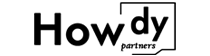Ever found yourself juggling multiple devices but running out of wall sockets? It can be frustrating to unplug and switch cords just to keep everything powered.
Adding more outlets often involves using power strips or upgrading your electrical setup. By carefully choosing high-quality power solutions, you can expand capacity without risking overload or compromising safety.
Sometimes, even a small change can free you from cable chaos.
How do you increase the number of outlets?
Need more sockets without a major renovation? Power strips are your quick fix.
Using a power strip is a simple way to increase the number of available outlets for your devices. Check the strip’s wattage rating to avoid overloading it. For more robust needs, consider professional solutions like upgraded circuits or integrated multi-outlet surge protectors.
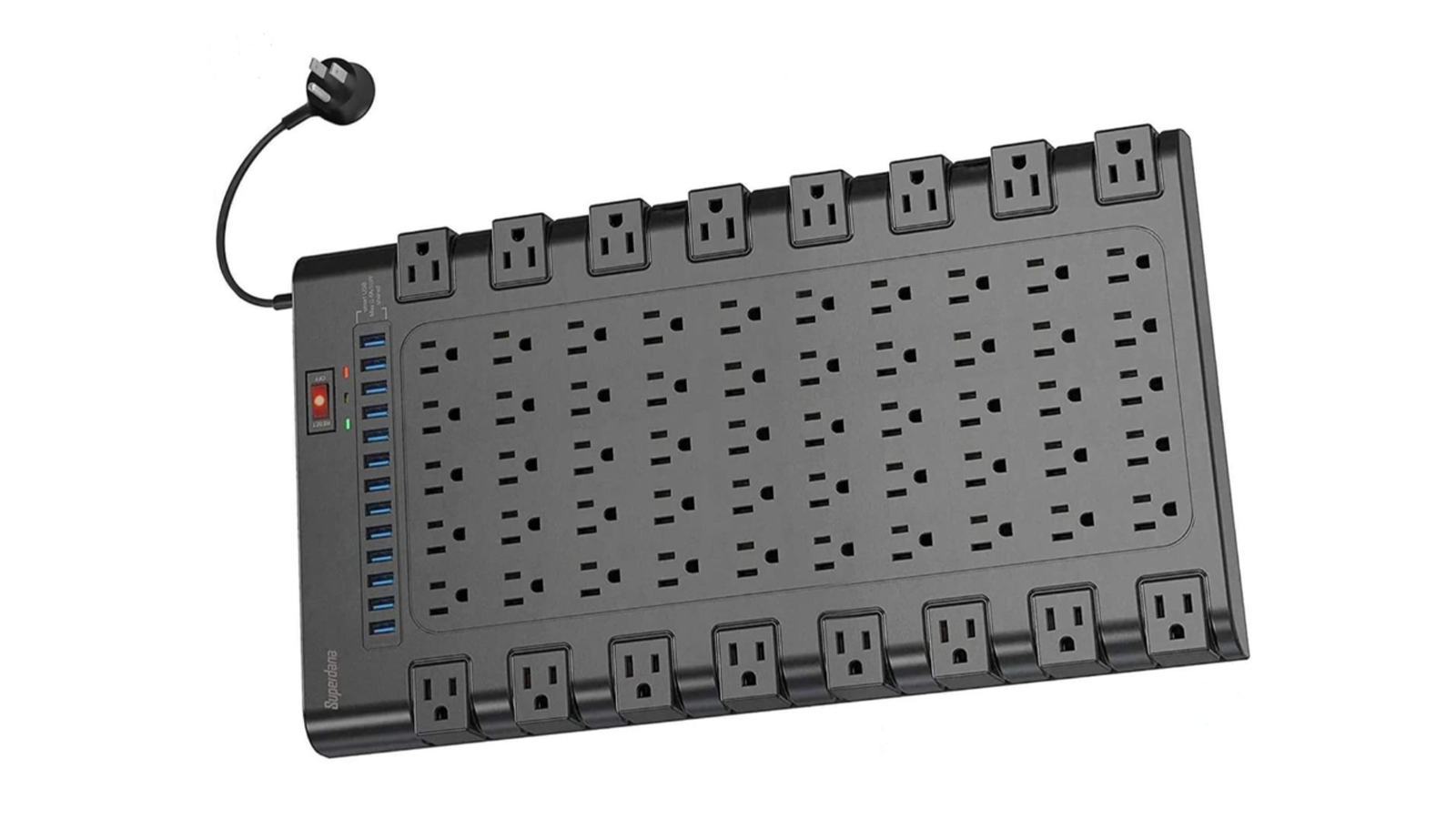
Dive deeper (At least 200 words. Provide detailed info, examples, and analysis; add line breaks for readability; add H3 headings; no conclusion here; try to add md format tables):
Ever tried rearranging your desk just to plug in a printer or charge your phone? Before making big electrical changes, a reliable power strip can be a lifesaver—especially if it adheres to standards like CE and ICE for Europe1 or UL for the U.S. markets2. At Howdy, our team in China has over 20 years of experience producing power strips, extension cords, adapters, and more. We’ve seen how a simple multi-outlet setup can streamline both home and commercial environments.
1. Assess Your Needs
Start by listing all the devices that need power. This helps you decide whether a small strip with four to six outlets is enough or if you need something larger.
2. Look for Quality and Ratings
Aim for a power strip rated for at least 10 or 16 amps (depending on your region). That ensures it can handle everyday electronics like laptops, monitors, and chargers without overheating. For the EU, a CE or ICE certification shows it meets key safety requirements.
| Region | Common Voltage | Typical Amps | Certification |
|---|---|---|---|
| Europe (EU) | 230V | 10–16A | CE/ICE |
| USA | 120V | 12–15A | UL |
| Australia | 230V | 10–15A | SAA |
3. Consider Surge Protection
A basic power strip gives you more outlets, but adding a surge protector3 can shield your electronics from unexpected spikes—especially handy for high-end gear like computers or TVs.
4. Avoid Daisy-Chaining
Don’t plug one power strip into another. This creates a risk of overload or wiring issues. If you need more capacity, pick a larger strip or consult an electrician for a dedicated circuit.
By choosing the right power strip for your current and future needs, you’ll add outlets while maintaining safety and efficiency. Sometimes, even a straightforward solution can make a world of difference.
How many outlets can a power strip have?
Some power strips have just a few sockets, while others can power a small village—almost.
Power strips often offer anywhere from 4 to 12 outlets. Larger commercial-grade strips can feature even more, but the key is matching the strip’s capacity to your devices. More outlets don’t necessarily mean more total power; you must stay within its rated wattage to avoid overload.

Dive deeper (At least 200 words. Provide detailed info, examples, and analysis; add line breaks for readability; add H3 headings; no conclusion here; try to add md format tables):
I once had a power strip with 12 outlets and still ran out of space—turns out I needed to be mindful of wattage, not just the number of sockets! A power strip’s capacity is determined by its amperage rating and overall design, not simply how many devices you can physically plug in.
1. Standard vs. Commercial
- Home/Office Strips: Typically offer 4–8 outlets, rated around 10 amps in the EU or 15 amps in the U.S.
- Commercial-Grade Strips: Can have up to 12 outlets or more and are built for heavier loads. They often come with higher-quality materials, thicker cords, and sometimes surge protection or overload switches.
2. The Wattage Equation
In a 230V system, a 10A power strip can handle about 2300 watts total. In practical terms, that might power several laptops, a couple of monitors, and a desk lamp without trouble. But throw in a space heater or large microwave, and you’re pushing the limits.
| No. of Outlets | Typical Uses | Example Devices |
|---|---|---|
| 4–5 | Light home use | Phone chargers, a lamp, small gadgets |
| 6–8 | Office or moderate home setups | Computers, monitors, printers |
| 10–12 | Commercial or multi-workstation use | Servers, multiple PCs, networking gear |
3. Don’t Confuse Quantity with Quality
Some manufacturers might cram 12 sockets on a flimsy strip. That’s why we emphasize safety certifications. At Howdy, we keep an eye on cable thickness, internal wiring, and compliance with European or American standards to ensure real-world reliability.
Having more outlets can be a blessing, but only if each one delivers safe and stable power. Don’t be dazzled by the sheer number of sockets—look under the hood to see if it’s genuinely up to the job.
Is it OK to plug 2 surge protectors in one outlet?
Think two surge protectors double the safety? Not exactly.
Daisy-chaining surge protectors can lead to confusion in voltage clamping and increase overload risks. Each protector is designed to handle spikes independently, so stacking them might weaken protection or trip breakers. A single high-quality surge protector is typically the safer option.

Dive deeper (At least 200 words. Provide detailed info, examples, and analysis; add line breaks for readability; add H3 headings; no conclusion here; try to add md format tables):
I once tried connecting two surge protectors to create an ultra-protected setup for my gaming console. It turned out to be more trouble than it was worth: lights flickered, the second protector tripped, and I found myself searching online for what went wrong.
1. Clamping Voltage Conflicts
Surge protectors use components (often MOVs) that clamp or divert excess voltage. When you place a second protector behind the first, the second might receive “already clamped” power, which can cause it to misfire or not trigger at all. This confusion can undermine the entire point of surge protection.
2. Load Overlaps
Each surge protector has its own rating—let’s say 10 amps. Using two might suggest you can handle 20 amps, but that’s not how it works. Your wall outlet’s circuit could still be limited to 10 or 16 amps (depending on your region), so overloading remains a real possibility.
| Setup | Potential Issue | Recommended? |
|---|---|---|
| Single Surge Protector | Proper clamping, minimal risk | Yes |
| Two Protectors Chained | Clamping conflicts, overload | No |
3. Better Alternatives
- Higher Joule Rating: Invest in a single, higher-rated surge protector that can handle bigger spikes and has enough outlets.
- Separate Circuits: If you truly need more capacity, consult an electrician about adding or upgrading circuits rather than daisy-chaining surge protectors.
For businesses importing and selling surge protectors—like our B2B clients in Spain or the UK—these best practices prevent customer dissatisfaction and safety hazards. Ultimately, keep it simple: one surge protector that meets your needs is usually enough.
How many appliances can I run off one socket?
We’ve all been there—multiple devices, a single socket. But how far can you push it?
As a general rule, the combined wattage of all devices plugged into one socket shouldn’t exceed the circuit’s rating. In many EU countries, a 10A circuit provides around 2300 watts. So, if you’re running multiple appliances, add up their wattage and ensure you’re well under that maximum to avoid overload.

Dive deeper (At least 200 words. Provide detailed info, examples, and analysis; add line breaks for readability; add H3 headings; no conclusion here; try to add md format tables):
Let’s say you have a 230V socket rated at 10 amps—that’s about 2300 watts total. If you plug in a 1500W hairdryer, you’re left with only 800W of “safe” capacity. Adding a 600W vacuum might be okay, but turning on a 300W blender at the same time could tip you over the edge.
1. Know Your Wattage
Every appliance has a power rating listed on its label or in the manual. Summing these values gives you a rough idea of your load. Try to keep the total at least 10–20% below the absolute limit to leave some headroom and avoid tripping circuit breakers.
| Appliance | Typical Wattage | Running at Same Time? |
|---|---|---|
| Hair Dryer | 1000–1800W | High draw, caution |
| Vacuum Cleaner | 600–1000W | High draw, caution |
| Laptop | 40–90W | Low draw, easier fit |
| LED TV | 60–120W | Low draw, moderate fit |
2. Watch for Startup Surges
Some appliances—like refrigerators or air conditioners—draw extra power when starting up. Even if their running wattage is within limits, the initial surge can cause a brief overload. If multiple appliances with high startup surges run at once, you might trip the breaker.
3. Spread the Load
For a tidier, safer setup, distribute devices across multiple outlets or circuits if possible. Using a quality power strip or extension cord can help, provided you’re mindful of each device’s wattage. At Howdy, we design cable reels and extension cords that meet various country standards (like CE in Europe), ensuring you can handle your daily tasks without risk.
Ultimately, it’s not about how many appliances but how much total wattage you’re drawing. Keep that in mind, and you’ll avoid mid-operation blackouts—or worse.
Conclusion
Power strips and surge protectors can safely increase your available outlets—just stay mindful of load capacity and avoid daisy-chaining. With the right equipment and usage habits, you can power all your devices without fear of overload or damage.
-
Understanding CE and ICE certifications ensures your power strip meets European safety standards, crucial for protecting your devices. ↩
-
UL certification is a key safety standard in the U.S., ensuring your power strip is safe and reliable for everyday use. ↩
-
A surge protector safeguards your high-end electronics from voltage spikes, preventing potential damage and saving you money. ↩