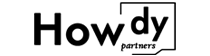Ever struggled with charging your devices efficiently? Let’s unravel the mystery behind PD chargers and how they can make your life easier and your gadgets safer.
A PD (Power Delivery) charger is a smart charging technology that delivers higher power levels to your devices, enabling faster and more efficient charging. Whether you’re powering up your smartphone, laptop, or other electronics, understanding PD chargers can help you choose the right charger for your needs.
Choosing the right charger can transform your daily tech experience.
What does PD charger mean?
PD stands for Power Delivery, a fast-charging technology that optimizes the power flow to your devices.
A PD charger intelligently negotiates with connected devices to supply the optimal voltage and current, ensuring efficient and safe charging. This means your devices charge faster without the risk of overheating or damage, enhancing both convenience and longevity.
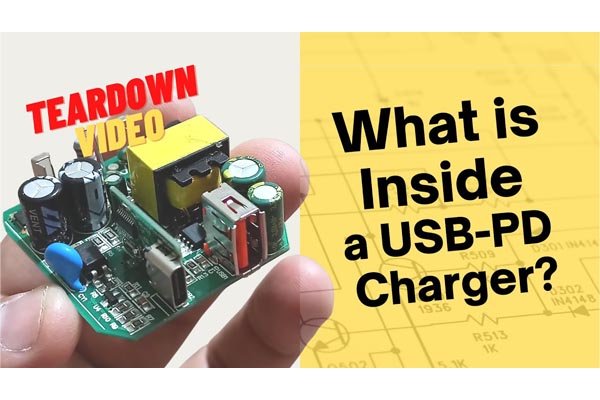
When I first switched to a PD charger, the difference was night and day. My phone charged from 20% to 80% in just under an hour—a game-changer for my busy mornings.
How Power Delivery Works
Power Delivery uses USB-C connectors to deliver higher levels of power compared to traditional chargers. It can adjust the voltage and current based on what your device needs, ensuring efficient energy transfer.
Benefits of PD Charging
- Faster Charging: Significantly reduces the time it takes to charge your devices.
- Versatility: Can charge a wide range of devices, from smartphones to laptops.
- Safety: Prevents overcharging and overheating by regulating power flow.
Compatibility
Most modern smartphones, tablets, and laptops support PD charging. However, it’s always a good idea to check your device’s specifications to ensure compatibility.
| Device Type | Compatible with PD |
|---|---|
| Smartphones | Yes |
| Tablets | Yes |
| Laptops | Yes |
| Smartwatches | Yes |
| Gaming Consoles | Limited |
How many types of USB?
USB technology has evolved over the years, introducing various types to cater to different needs.
There are several types of USB connectors and standards, each designed for specific functionalities and power delivery capabilities. Understanding these types helps you choose the right cables and chargers for your devices.
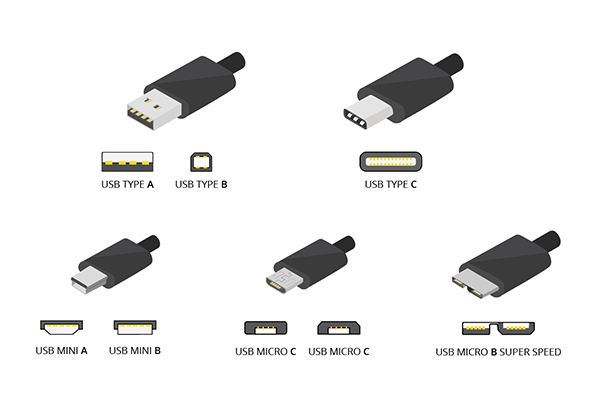
I remember the frustration of dealing with multiple cables before USB-C became mainstream. It simplified my charging setup and reduced the clutter on my desk.
Common USB Types
- USB-A: The traditional rectangular connector found on most computers and chargers.
- USB-B: Typically used for larger devices like printers and scanners.
- USB-C: A versatile, reversible connector that supports high-speed data transfer and PD charging.
- Micro USB: Common in older smartphones and smaller gadgets.
- Mini USB: Found in some older cameras and portable devices.
USB Standards
- USB 2.0: Offers data transfer speeds up to 480 Mbps.
- USB 3.0/3.1: Increases speeds up to 5 Gbps and 10 Gbps, respectively.
- USB4: The latest standard, providing speeds up to 40 Gbps and enhanced power delivery.
Choosing the Right USB Type
Selecting the appropriate USB type depends on your device’s requirements and the desired functionality. USB-C is increasingly becoming the universal standard due to its versatility and efficiency.
| USB Type | Connector Shape | Max Data Speed | Power Delivery |
|---|---|---|---|
| USB-A | Rectangular | 5 Gbps | Limited |
| USB-B | Square | 480 Mbps | Limited |
| USB-C | Reversible | 40 Gbps | Up to 100W |
| Micro USB | Small, trapezoidal | 480 Mbps | Limited |
| Mini USB | Smaller than USB-B | 480 Mbps | Limited |
Is PD the same as USB-C?
While PD and USB-C often go hand-in-hand, they are not the same thing.
USB-C is a type of connector, whereas PD (Power Delivery) is a charging technology. USB-C can support PD, but not all USB-C cables or chargers are PD-enabled. Understanding the distinction helps you make informed choices about your charging accessories.
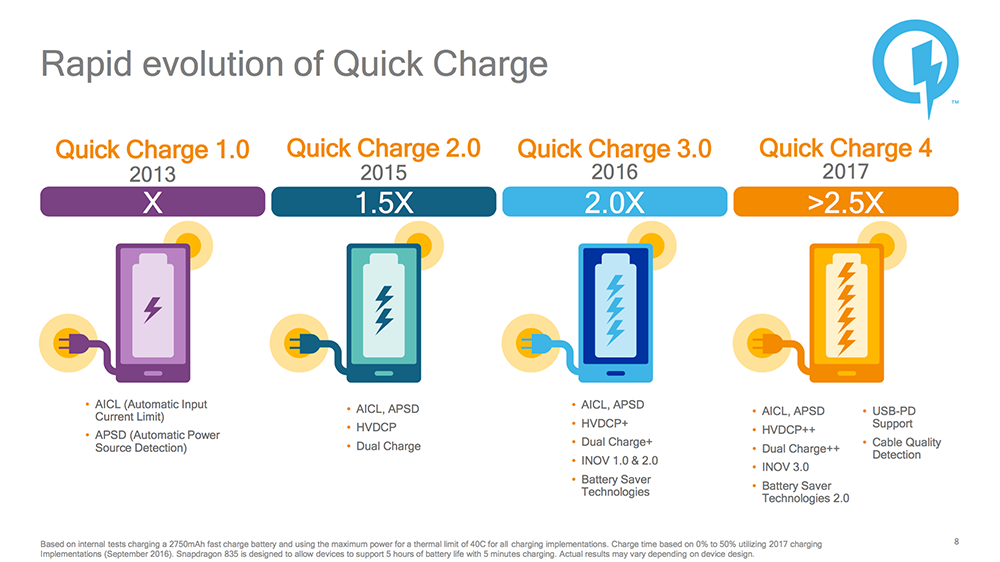
I used to think USB-C and PD were interchangeable until I realized not all USB-C chargers deliver the fast charging my devices needed. Learning the difference was crucial for optimizing my tech setup.
Understanding the Difference
- USB-C: Refers to the shape and type of the connector, known for its reversible design and versatility.
- Power Delivery (PD): A protocol that allows for higher power transfer and smart charging capabilities.
Benefits of Combining USB-C with PD
When you pair USB-C with PD, you get a charger that is not only versatile but also efficient and safe. This combination supports a wide range of devices with varying power needs.
Use Cases
- Smartphones and Tablets: Fast charging without compromising battery health.
- Laptops: Efficiently power larger devices, reducing the need for multiple chargers.
- Accessories: Charge multiple devices simultaneously with optimal power distribution.
How do I know if my charger is PD?
Identifying a PD charger is easier than you might think with a few key indicators.
To determine if your charger supports Power Delivery, look for specific markings or features such as USB-C connectors, PD logos, and higher wattage ratings. Checking the specifications can also confirm PD compatibility, ensuring you get the most out of your charging experience.
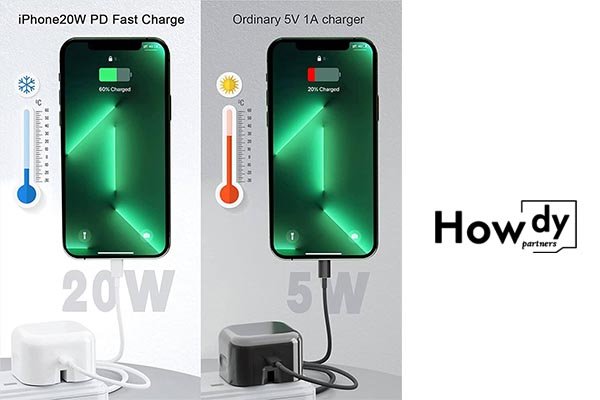
I once bought a charger without realizing it wasn’t PD-enabled. My devices charged slowly, and I wasted money until I switched to a true PD charger. Now, I always check before purchasing.
Key Indicators of PD Chargers
- USB-C Connector: Most PD chargers use the USB-C type for its ability to handle higher power levels.
- PD Logo: Look for the PD symbol on the charger or packaging.
- Wattage Rating: PD chargers typically offer higher wattage, such as 18W, 30W, 60W, or more.
- Smart Features: Indicators like LED lights or apps that show charging status can signify PD capabilities.
Checking Specifications
Always read the product specifications to ensure the charger supports PD. Look for terms like "Power Delivery," "PD," or specific wattage ratings that match your device’s requirements.
| Indicator | Description |
|---|---|
| USB-C Connector | Standard for PD chargers |
| PD Logo | Symbol indicating Power Delivery support |
| Wattage | Higher wattage (18W and above) signifies PD |
| Smart Features | LED indicators or app support for PD status |
Testing Your Charger
If you’re unsure, you can test your charger by connecting it to a PD-compatible device and observing the charging speed. PD chargers will typically charge devices faster than non-PD chargers.
Can I plug USB-C into PD?
Yes, you can plug USB-C devices into PD chargers, but there are a few things to keep in mind.
Plugging a USB-C device into a PD charger is generally safe and effective, provided both the charger and the device support USB-C and PD standards. This ensures optimal charging speeds and device safety, making your tech life more efficient and hassle-free.

I love how versatile USB-C and PD chargers are. Being able to charge my laptop, phone, and tablet with a single charger has simplified my workspace and reduced the number of cables I need to carry around.
Compatibility Considerations
- Device Support: Ensure your device is compatible with PD charging to benefit from faster and safer charging.
- Cable Quality: Use high-quality USB-C cables that support PD to maximize charging efficiency and prevent damage.
- Charger Output: Match the charger’s wattage output with your device’s requirements for optimal performance.
Benefits of Using PD with USB-C
- Streamlined Charging: One charger can handle multiple devices, reducing clutter.
- Faster Charging: PD-enabled chargers provide quicker power delivery, saving you time.
- Enhanced Safety: PD chargers regulate power flow, protecting your devices from electrical issues.
Practical Tips
- Check Device Specifications: Always refer to your device’s manual to understand its charging requirements.
- Invest in Quality: High-quality PD chargers and cables ensure reliability and longevity.
- Avoid Overloading: While PD chargers are powerful, avoid connecting too many devices simultaneously to prevent overloading.
Conclusion
Understanding PD chargers and their compatibility with USB-C can revolutionize the way you power your devices. Embrace smart charging and keep your gadgets running smoothly and safely.